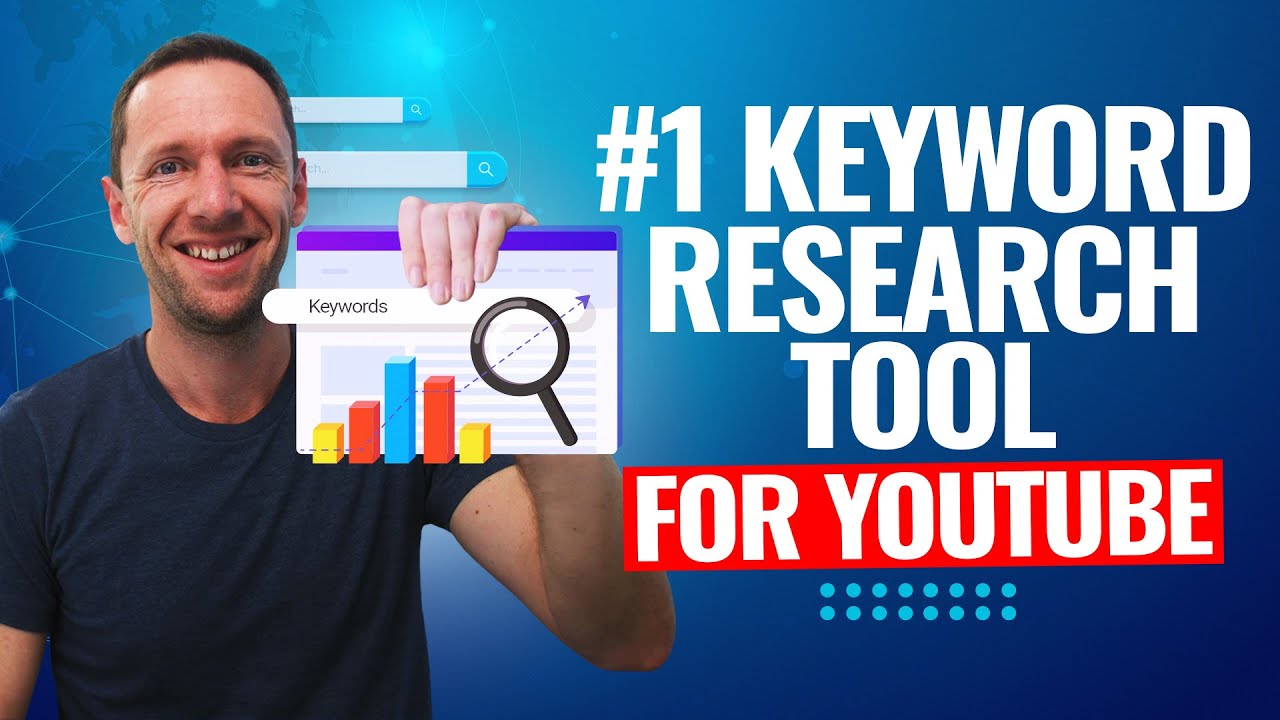YouTube SEO: Our #1 Keyword Research Tool For YouTube
– In this video, I'm gonna share our number
one keyword research tool that's proven to consistently
help us rank YouTube videos. So if you wanna get more views, if you want to grow your channel and really nail YouTube
SEO, this is what we use. And as we're going
through, let me know down in the comments what's your
number one keyword research tip. So there's a lot of different keyword research tools out there, things like TubeBuddy, vidIQ, Morningfame, but our number one tool is
actually the YouTube Autofill and Keywords Everywhere. So to quickly show you
some of our results, I'm over on a new private or incognito tab on the YouTube homepage
and I'm gonna come up here and start searching for
video editing on Mac. So the first result that
comes up here is an ad, but if we scroll down, we
have ranking first, second, third, not fourth, but we're also in the fifth spot here too
and likely, further down.
And for another example, if
we go filming on Android, we run this search again, straightaway, we see an ad in this top spot, but then the number one
video here is ours again. And if we scroll down further, we can see that we've got some
others showing up here too. And this video here, it's still performing
and it's five years old.
So again, our number one
tool to help us do this is the YouTube Autofill
and Keywords Everywhere. So let's dive in and take a look. So Keywords Everywhere is an
internet browser extension, it works on Chrome or Firefox, and it's a tool specifically
designed to help you with keyword research. So let's take a look at how this works and why it's so powerful.
So back over here on YouTube
in the homepage here, if we come up to this top search box here, in here, we want to type in
a few different words related to our topic or our niche. So in our example, we go here, video, let's start typing in editing, we don't even need to
finish typing in the word, it's going to auto suggest
some things here for us. Now, these aren't random suggestions. YouTube is suggesting these to us because these are things that people have actually
searched for before.
So already this first step here alone, just coming to this autofill is already really powerful
to help you lock down topics and things that you could create knowing that people actually want this stuff. So let's go ahead now and
turn on Keywords Everywhere. Let's refresh this browser window. Let's run the same search again, video edi and you can see that we've got
these same suggestions here, but now we're actually
seeing some search volumes that are shown here next to it. This is what Keywords
Everywhere is bringing in. So we see video editing apps,
201,000 searches per month, video editing tutorial, 2,400, video editing software, 135,000, video editor free, 165,000.
Now, for those of you who have seen other videos on our channel, just these alone are gonna
start to sound pretty familiar. This is where we're coming up with our topic ideas
and how we're validating how many people actually
want this content. So let's just come down
here to video editing apps and let's see what it's suggesting now so we can get more niche
or more specific with this. Video editing apps for iPhone, video editing apps on Android, video editing apps for PC,
video editing apps for free. So you can see you're not just
locking down one topic here. These could be multiple
topics that you could create as videos on your channel. And Keywords Everywhere also worked with a lot of the search
modifiers as well, things like the underscore. If we add an underscore at the start here, this is essentially a wild
card or a fill in the blank. So you can see here we're now getting photo video editing apps,
Insta video editing apps, mobile video editing apps
along with the search volumes. Or if we go right to the bottom here, best video editing apps,
110,000 searches per month.
So an example of how
we've used this recently for a video on our channel, if I come back over here
and start to type in capcut, It's a video editing tool. You can see here, suggesting
capcut video editing at 90,500 searches per month. Just capcut itself, 2.2 million. Now, it's obviously gonna
be very hard just to rank for one individual keyword. Capcut templates, 1.2 million, capcut tutorial 5,400. So if I asked to create a capcut tutorial for both Mac and PC users, we're gonna wanna lean
into where the numbers are. So what we ended up running with for this video was capcut for pc, because we know that
that's the big phrase here, but we also added and Mac.
And then in the second part of the title, we've also added complete
capcut video editing tutorial. So we're really able to leverage
and use this search box, this autofill on YouTube to
gauge what content we can create and see how many people want this stuff before we go ahead and make it. Now, not only does this
help us lock down our topics for videos that we can create and validate the people are actually
gonna want this stuff before we make it, you can give us insights as
to who it is specifically we're gonna be talking to
and what level they're at.
Is this someone who's
generally more beginner, or is this someone who's further along, more advanced, if they're
clicking on this video, or if they're looking for it? So then when we're making these videos, we know exactly who we're
speaking to and at what level, so we're able to create a video that feels like it was made specifically for them, and that is really powerful. Now, there's also so many
other features inside of Keywords Everywhere as well.

Things like being able to see
previous search volumes too. So you can see this
little graph that shows up on the side here. If we put our mouse over one of them, then it's going to show
the previous year's worth in months how many
search volumes there were for each of those months. So you can see if this is trending up,
if it's trending down.
Again, to help you gauge if this is content that you
want to create on your channel. Now, if we actually go ahead
and run one of these searches, you can see the Keywords
Everywhere has a bunch of other information around
that search phrase here too. And if we scroll down, this is specifically now
showing YouTube trend data and even the most used tags
around this video topic. So these are other suggestions
that you could look at for potential topics too,
or potentially even bigger or different phrases
that you could target. But it's also adding
this extra information across here as well. So you can see the channel size, you can see the views per day, so you can see if a video
is still performing, and it will also give a video and SEO rating out of a hundred.
So there's so much extra stuff built into Keywords Everywhere. But our main thing that we are looking at isn't that extra stuff. We want to validate first,
what are people looking for? How are they articulating their pain or problem or the content that they want? What words are they using? What words are they
typing in or clicking on? And is there demand? And how much demand is
there for that video? That's what we're using to validate if a video is worth us creating or not. Now, from there, we'd go
ahead and we'd run one of those searches and we would
see what else is showing up? What is the competition like? Do they have a lot of views? Are they still getting traffic today if they're older videos? And how well have other
videos here optimized for that exact phrase
that we are now targeting.
That's what we're using to gauge if a video is worth us creating. Now, comparing our process here to tools like TubeBuddy and vidIQ,
who do offer search volumes, who do offer some keyword
research tools and suggestions, but they'll also give you
a competitor analysis piece where it'll tell you whether or not you should create a video based
on a score out of a hundred. So for a comparison,
if we type capcut here, into TubeBuddy, you can see
some of the suggestions here. But let's just run this,
let's explore this. And again, this is only one word, but let's have a look at
the related searches here.
Capcut, capcut video editing, so our number one find
capcut for PC isn't suggested or recommended here for us. So just by following
this, it'd be very hard for us to find that in this process. And so even if we add
windows here and go explore, there's no suggestion here of pc. And again here on vidIQ, if
we search for just capcut, you can see the related
keywords capcut tutorial. Again, these, these aren't
bad, but if we look down here, then we do actually see that it has suggested capcut PC this time. But look at the search volumes, they're so different
to what we were getting on Keywords Everywhere. But at least here in this case, it's actually showing up for
this specific search term. But this is where, again,
it's so inconsistent and you could easily miss some of these massive opportunities just by relying on some
of these other algorithms.
So don't get me wrong, I love TubeBuddy, I love vidIQ, but for keyword
research, we are looking at Keywords Everywhere and
the YouTube Autofill data. And with the amount of
people out there now that are using those other tools and are heavily relying on
whether they should make a video or not based on a competition score, it all really becomes a
bit of a race to the bottom if everyone's fed the same information.
Everyone ends up making the same videos those are all titled very similarly, because they're all optimizing
for that same stuff. And this is again, how? A little bit more manual
work can put you well ahead of others on the platform, and it's also a much
cheaper option as well. So Keywords Everywhere isn't free, but it is ridiculously cheap. If we come up here to pricing, you can see that it
runs on a credit system. So for a hundred thousand credits, $10, 500,000 credits, $50, and a million credits, $100. And the way that a credit works here is that each one of these lookups where it's looking up to see
what is the search volumes and grab this information,
each one of those is a credit. So what you'll likely find is that this will only cost
you a few dollars a month if you're using it at
the level that we are.
And a quick pro tip, you
can actually turn it off when you're not using it
to save those credits. Now, for those of you who are wondering, "Just earlier in the video, didn't you say that this is showing
Google search volumes, not YouTube search
volumes in that Autofill?" Yes, Keywords Everywhere is
showing the search volumes from Google search. And this is where, again, if
you're comparing the numbers from TubeBuddy, vidIQ, Morningfame
to Keywords Everywhere, they're all different. But also given the fact
that Google owns YouTube and YouTube is a search engine as well, we're leaning in towards the
Google search volume numbers just to validate, again, that
this is stuff that people want and this is how they're typing it in, or how they're articulating
the pain problem, or the thing that they want.
It really doesn't matter
if the Google volumes were a little bit higher than YouTube or the other way around. It's all about validating this
stuff the best that we can. And this is our North Star. This is the one that we're
found to be the most accurate that has helped us rank our videos consistently the most. And there's a lot of overlap
between Google search volumes and suggestions and YouTube
search volumes and suggestions. So now that you're up to speed
with Keywords Everywhere, if you wanna find out more
about our video ranking process, then grab our free guide,
which is linked on screen, taking you through step by step what we do and the tools that we use. Or if you're looking for
our most advanced training and an awesome community
of others that are on the same YouTube growth
and monetization journey, then check out our accelerator program which is linked in the description below. See you in there..