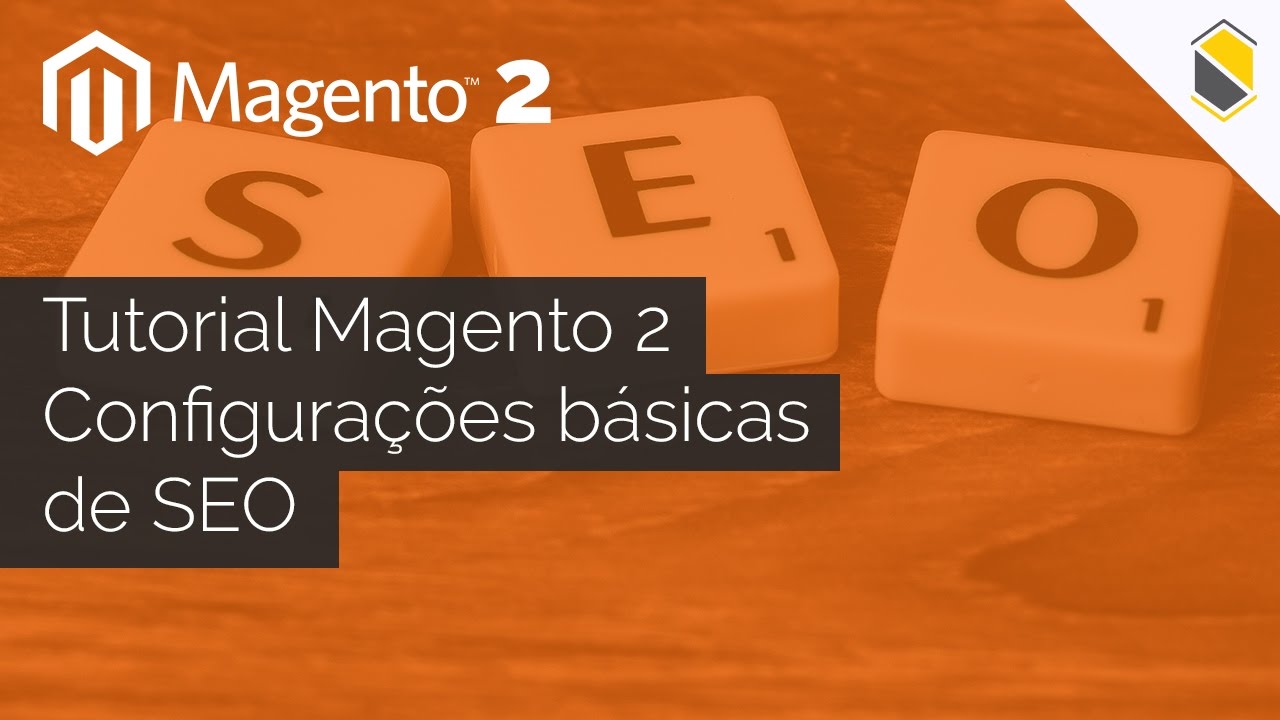Tutorial Magento 2 – Configurações básicas de SEO – SECNET
this video or showing how to configure s or a schedule 21 the timing is very important it helps to be well positioned in search engines vulgar to activate the product here I already have the information filled in I will show what is relevant for the s the agent has url key meta thai meta description fell today meta description fill in taking into account your search for boring words next step I will create the mep site and inform search engines that the site is ready to be placed in the search results let's number marketing if your average sites will add site metro to create a website it's easy we have two options the name and the destination I'm not going to put the website it's a punch cml invest in the bar that the main folder where an agent is installed click on save in generate ready we already have the url of our website map created with nobody site mac stores configuration design here we have the hawks options by default our page is already indexed in the search engines below we can customize our robots.txt file to condition the site metro sitemas and colon collor inc of the site metro that can save check the following message appears informing that it is necessary and for our cast we go in cash management system or select all and click on submit ready the basic settings in your agent are ready I hope you enjoyed this short video and share it on your social networks and subscribe to our channel until next time