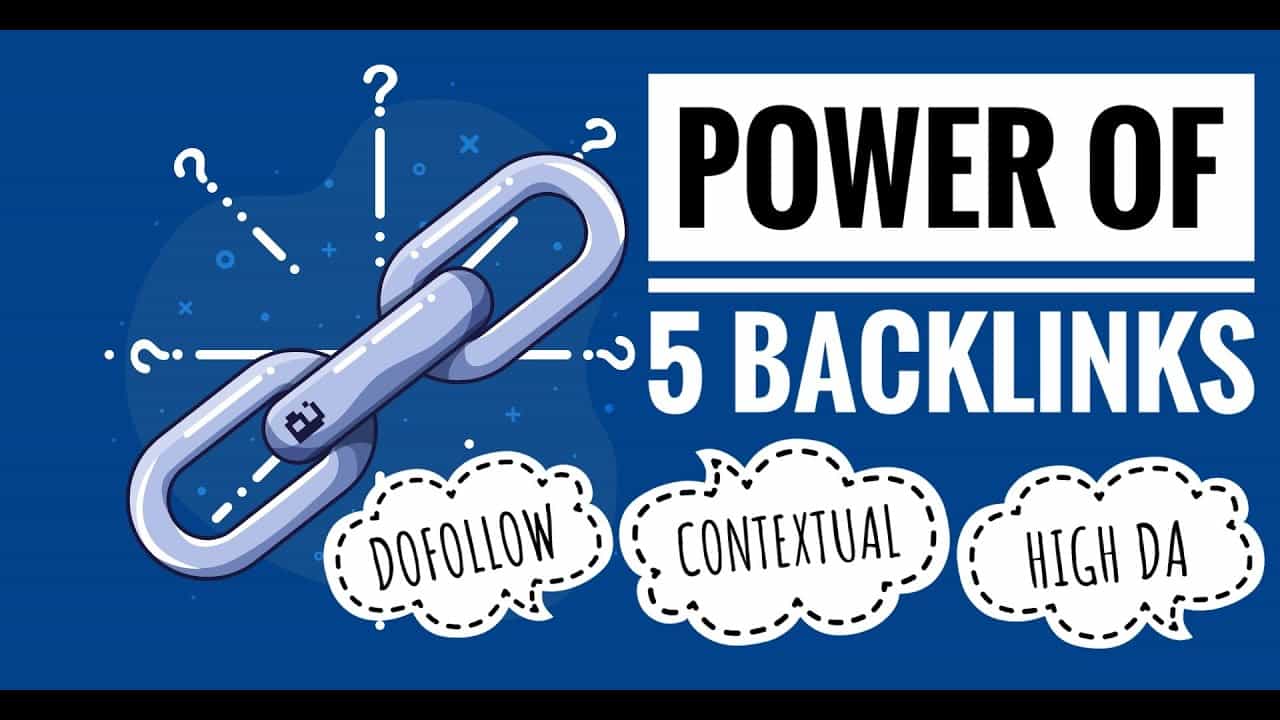Power of 5 Backlinks | #1 | How To Create Contextual Backlinks |#SEO
Hello Friends! I'm Dennis. As per SEO, the higher the number of quality backlinks of your website, the more authority and better ranking of search engines will give to your website. The better your rank, the more organic traffic you will get from search engines like Google. In upcoming videos, I will discuss in detail about SEO and backlinks. In today's video I will tell you about 5 websites where you can create quality backlinks. So lets get started. Our first website is vingle.net. After logging in, you will see write a card on the top right hand corner of the homepage. You have to click on it. After clicking, you will go to the screen where you can create the backlink. For example I will take a dummy content and in the middle of this content I will create a dummy backlink of Google.
Here you have to take your SEO optimized content and create a backlink. The larger the content, the better it is as is the case with SEO. As you can see, I am creating Google's backlink with “Fun with Backlinks” as the anchor text. You can create a backlink of your website like this. My backlink is ready now. After that you need to click on the post where you have to select the relevant hashtags. You have to select the hashtag related to your website and click on the post again. After that the URL of your backlink will be ready in the address bar.
If we check Vingle.net in Ahrefs, we get to know that its domain rating is 74 and the URL rating is 38. Ahrefs has detected 3.97 million backlinks of Vingle while Semrush has given an authority score of 66 to Vingle and has detected 13.7 million backlinks of the same. Our second website is Himalaya.com. After logging in, you have to click on your profile name on the top right hand corner and thereafter click on “Go to studio”. You'll be taken to a page where you have to upload any audio file by clicking on upload episode.
After the audio file is uploaded, you have to click on edit. After that you will be able to create a contextual backlink in the episode description. For example I have taken a dummy content and created a dummy backlink. You need to select rating as clean and upload any pic in episode profile image. After that, click on Save and click on "Publish All" When your audio gets published, click on the three dots of the actions and select share. A pop up will come where you have to click the red colored link to copy your backlink URL. You can check your content by pasting that URL in the address bar of new tab. As per Ahrefs, Himalaya has a domain rating of 72 and has more than 1 million backlinks whereas Semrush shows 190.5K as the number of backlinks. Docker Hub is our third website. We will create 2 backlinks here. After login, you have to select a free plan. To create your first backlink, you have to go to My Profile section and edit the profile.

You will be able to create your profile backlink after saving your name and profile URL. To create the second backlink, you have to create a repository by going to the repository section. After creating a repository, you will be able to create your own contextual backlink in the repository description. As usual I have placed my backlink in a dummy content. When I click on update, my 2nd backlink is also ready in Docker Hub.
If we check Docker Hub in Ahrefs then we'll get to know that it has a DR of 91 which is quite good. Ahrefs has detected 5.1 million backlinks of Docker Hub whereas Semrush has detected 25.5 million backlinks. Our 4th website is Splice. After login, you have to click on your profile pic on the top right hand corner of the home page. And then click on “View Your Profile”. You will go to your profile page where you will see the option of edit profile. By clicking on the edit profile button, you will go to the page where you can create your contextual backlink in the bio section. You can see that I have placed my dummy backlink in the dummy content. My backlink is ready as soon as I click the update button. Having a URL rating of 80 and domain rating of 75 along with 599K backlinks in Ahrefs proves that this is a very good website for creating backlinks. Even Semrush with an authority score of 61 and 1.4 million backlinks proves its strength. Lastly, our 5th website is Headway.
Here the sign up form asks for the URL of your website. After filling up the sign up form, when your account gets created, you will see the option of new changelog on the home page. By clicking on it, you will be able to write your content and create a contextual backlink. I have placed my dummy backlink in the middle of the dummy content by making 'fun with backlinks' an anchor text. Select the 'published' option, click on the save button and your backlink will be ready. Headway's domain ratings of 79 and over 3 million backlinks justify its 16515 Ahrefs rank. Even Semrush's metrics claims it to be strong..