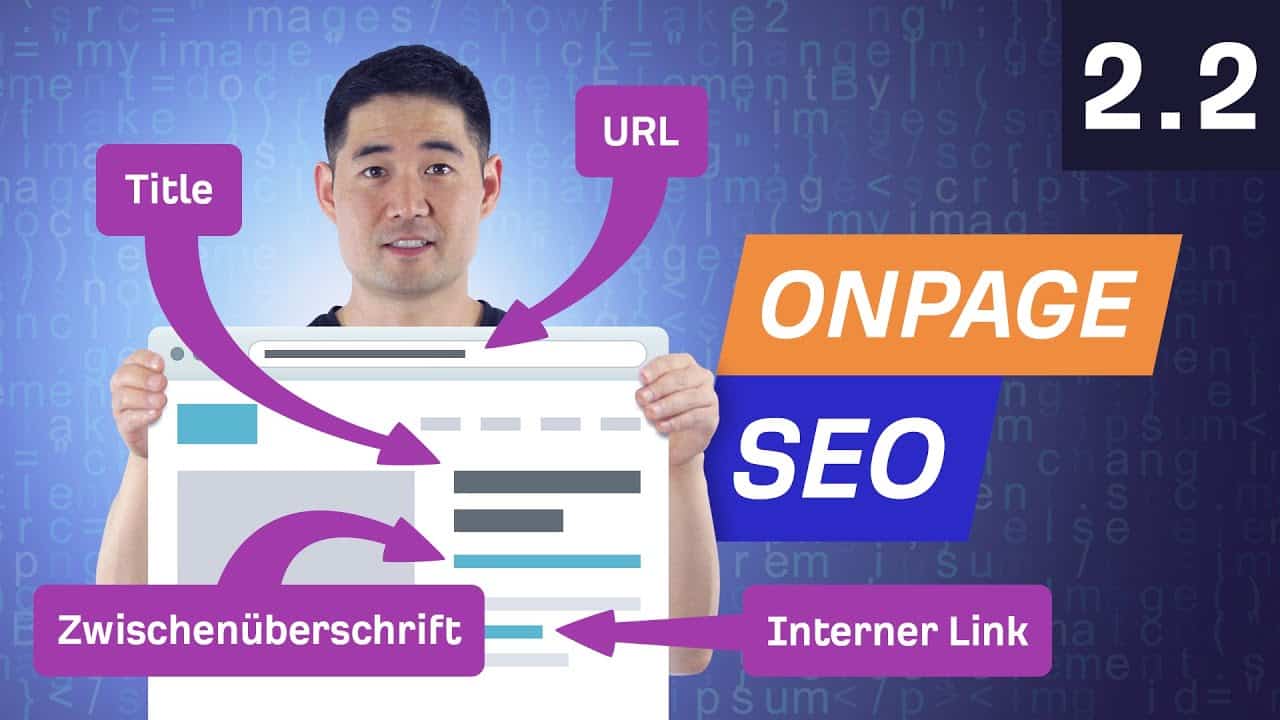Onpage-SEO Teil 2: Wie man eine Seite auf ein Keyword optimiert – 2.2. SEO-Kurs von Ahrefs
Hey Sam Oh here and welcome to the second
lesson of the onpage SEO module. Today I'm going to show you how to
optimize content for search engines. So let's get started. As we saw in the last lesson,
a top-ranked page ranks for almost 1000 keywords on average. For example, this page from Healthline is optimized for
the keyword "how to lose weight fast". And as you can see, they
also rank number one for it. But visitors don't only come
to the website through this primary keyword. Traffic is the aggregate result
of thousands of keyword rankings. Because if we add up the traffic from all these
keywords, we get well over 100,000 monthly visitors, just from the USA. In fact, for the keywords that
the URL ranks for, we see that as a percentage, only a really small percentage of the monthly visitors come
across the article via the primary search term. In order to rank for a lot of keywords and
get a lot of traffic, you need two things. First, a site that is properly optimized.
And second, inbound links. In this lesson, we'll talk about how to
optimize your content, and we'll get to links in the next module. OK, when it comes to on-page SEO, there are
two main things we need to take care of. The first is probably the most important, which is to
ensure that the content fulfills the search intent. We've already discussed the 3Cs of search intent
, which give you a general idea of ype of content, content forma
, and content focus are appro riate.
Above all, it also depends on the content
itself whether readers are satisfied or dissatisfied. So you might be wondering what exactly should
you write to fulfill the search intent? The short answer is to learn from the competition. The top-ranked pages
rank at the top for a reason. Google and other search engines consider
them to be the best candidates to meet their users' needs. So they seem to be doing something right,
at least as far as search engines can tell.
Now, of course, the content differs from
topic to topic, but the analysis of the content of the competition is always roughly the same. Let's go through an example. Let's say we want to
target the keyword "best golf club sets" with our content. The first thing I would do is search for the search term
in Ahrefs Keywords Explorer. Then I would scroll down to the SERP overview
, which shows the top-ranking pages. If you don't have an Ahrefs account, you can
use our free SERP Checker for this step instead. Well, in the search results, we then want to
select the first 3 or so relevant results. And by relevant, I mean pages that fit the dominant
search intent based on the 3 Cs that we've discussed many times now. In this case, most of the pages are blog articles
in list format, and the primary content focus is freshness.
This means that we
leave out the Amazon or Golf Galaxy pages, as these category pages are from online shops and
therefore represent deviations from the dominant search intent. We also exclude content from Golf Digest and
Business Insider, as they don't appear to be specifically targeting the keyword. Then I open these three pages in new tabs. And then we look for similarities in the
content, especially with regard to the respective sub-topics. We're also trying to get a better understanding of
content format and content focus. In the first article, we see that they work with
different categories for the best golf club sets. So the best selling, the best
to improve and so on. Then below they have
subheadings with the make and model of the golf club set , followed by a short review of each. The next article summarizes recommendations in
categories such as price performance winner, premium option and overall winner. And judging by the table of contents,
the structure otherwise looks similar and here , too, versions and models are mentioned in
the subheadings. We also see short descriptions of the clubs
and lists with the most important points.
And the last page is structured roughly the
same way. Subheadings with make and
model followed by a short test. OK, if you don't play golf, you
may have missed a small but perhaps important detail. In all articles, sets are presented that
are aimed more at beginners. For example, they all write about
the Callaway Strata Set. And the Wilson Staff Set is also present in all of them. In my opinion, these sets are
less interesting for people who have been golfing for a long time. OK, so so far we know that we should write a blog
article in list format with a focus on current products. We also know that the content
should be aimed more towards beginners. And there are two sets that have been mentioned in all the
articles, namely the Callaway Strata Set and the Wilson Staff Set.
Of course, we don't necessarily have to include them in
our article, but that's just an observation I made. We've also seen the top 2 of the 3
sites crown winners in categories like best racquet to improve on and best
value for money. Finally, we know that we should use
the names of the sets as subheadings. Another thing I
would recommend before writing is doing a page-level content gap analysis.
A page-level content gap analysis shows
you common keywords that the top pages rank for but your own page doesn't. And while we don't have a page
ourselves, we can find the combined keyword rankings of multiple pages using Ahrefs
Content Gap Tool. To do this, we will first go to Ahrefs Site
Explorer and enter one of the URLs. Then we switch to the Content Gap Tool. There I can paste the three URLs analyzed so far
into the upper part of the tool and start a search. That means we want to see keywords for which
these URLs rank and for which at least one of the URLs is listed in the top 10 spots.
So I run the search and we should
see the keywords that the pages are ranking for and the current
position they are in. As a general rule of thumb, the more URLs that
rank well for a keyword, the more relevant it should be to your content. Now, to further narrow the search, I click
on the "Overlaps" dropdown and select 2 and 3 overlaps. This only shows me keywords for
which at least 2 of the URLs have a Google ranking and where at least one is placed
in the top 10. You can then scan the list and
see if you find interesting subtopics for your own article. You may also
learn something about readership and how it expresses itself in language. So as you can see, people here are
mostly looking for men's golf clubs. People want racquets that are good value for
money. And they want to see cheaper deals. And others are specifically looking for a
set of irons. So, these are the things you should
keep in mind when creating your content. OK, armed with this information, you should
now be able to write a good, reader-tailored article.
And while the content itself is the most important
part, there are still some more "technical" things that should be part of onpage optimization. Let's go through a few of the most important
ones. The first is to use your primary target keyword
in the title when appropriate. Your keyword should
look natural within the title. For example, our title for this article is
"45 Best Free SEO Tools (Tried and Tested)." And "free seo tools" is our target keyword. However, it also happens that it
makes more sense to use the target keyword in a slightly different way.
For example, this article should rank for the keyword
how to get youtube subscribers. But our title is "9 Ways to Get More YouTube
Subscribers" because we chose the list format . Next, you can make
sure the URL is short and descriptive. Short and descriptive URLs help people
instantly understand what a page is about without having to visit it. Check out these URLs. Both deal with the same subject, but
one is much more descriptive than the other. This part of the URL is called the slug. And the easiest way to come up with a good
slug is to just take your target keyword and separate it with hyphens. Again, you should only do this if it makes sense,
so don't stress yourself about forcing it.
And you might also
consider using categories as directories, and you can do that however you like. OK, next the meta description. The meta description is an HTML element that
briefly summarizes the content of the page. And search engines often use this text
directly in the results. As far as I know, meta descriptions don't
directly affect ranking, but they can affect CTR. And that's why I think it's important
to use them purposefully. However, in our study of
192,000 pages, we observed that Google rewrote the meta description almost 63%
of the time. So I wouldn't invest too much time here
, but I wouldn't forget them either. Well, next we have internal
links to and from your pages. Internal links are links to another
page on the same domain.
And they're super powerful because they give you link signals
to other relevant pages, and they help search engines understand
what a page is about. For example, if I had a
careers website and I was creating an article about cover letters, I would
link to it internally from other relevant pages, such as a resume article. Because readers who want to learn how to write a
resume might also want to learn how to write a cover letter,
and vice versa. To find suitable sites for this, you can
search Google for site:yourdomain.com and then the topic you are writing about. You can then call up the relevant pages
and search for suitable places for internal links to the new article. Alternatively, you can also use Ahrefs Site
Audit completely free of charge. To do this, you create an Ahrefs Webmaster Tools
account, verify your site and crawl it.
The Link Explorer then shows you
which pages you could set internal links on. We have a short but helpful video on how
to do this on the Ahrefs Tool Updates YouTube channel which I will link to for you in the description below
. Good, next you can optimize your images. In the last 28 days, our blog has been visited over
4000 times via Google image search. In addition to our 500,000 visitors from the organic
search, that seems little, but 4000 visitors count. Well, when optimizing images, 3 things are important. #1. Use meaningful file names for your images. For example, a puppy can be seen here. If you took a photo yourself,
your phone or camera probably named it IMG_ or something and then millions of numbers. Instead, the file name should be, for
example, "dog puppy". It's not rocket science, but
Google says filenames help search engines understand what's in an image. #2. Use descriptive alt text. Alt text is short for "alternative text" and is
an attribute that belongs to the HTML tag of images.
In the source text it looks something like this, whereby the
alt attribute should describe the image in more detail. The alt text contributes to accessibility for people
using screen readers and is otherwise always displayed when an image
fails to load. Google recommends focusing on
"useful, informative content with appropriate keywords related to the page content
" for alt text. Yes, Google explicitly talks about using keywords,
but also about not overloading the alt attribute with superfluous keywords, as this is bad
for users and looks spammy. That means you should avoid that. OK, in our example the alt text
might not be descriptive enough. So maybe we'll write
puppy dog sitting on sofa inste d. If you're using WordPress, just write your alt text
here when you insert your image and the system should do the rest. The third thing you should do is
properly compress your images.
This reduces the file size of
images, making them load faster. And PageSpeed is a ranking factor for Googl . There is a free tool for image compression
called "ShortPixel" that can be used as an online tool or as a WordPress plugin. And the last thing I would strongly recommend
is optimizing for readability. Here are 5 simple but effective
tips you can use to improve readability. #1. Write short sentences and short paragraphs
because nobody likes to end up on pages that contain a huge wall of text. #2. Use descriptive subheadings
so readers can skim the article and find what's most important to them. #3. Use a font size that is comfortable for readers with
both large and small screens.
#4. Avoid difficult words. It's more important that readers
can understand your content. And #5. Write as you speak. Your content then feels more like a
conversation and is more entertaining. A free tool I
recommend is Hemingway App. This gives you tips when writing and
tests the readability of your texts. I would recommend writing at
sixth grade level at most. Well, you can also
use Open Graph meta tags, also known as OG tags for short, for on-page optimization. These allow you to customize the title, description,
images, and other information used when your URLs
are shared on social networks. Then there is schema markup, which is code that
helps search engines understand your content better and
display it better in search results. For example, recipe markup is used on these pages
, allowing Google to show things like the rating, the number of votes, how long
the dish took to cook, and nutritional information. If you have a WordPress site, you can add
OG tags and schema markup using plugins like RankMath or Yoast.
But as I said, the most important thing is always that
you try to fulfill the search intent with your content . Of course, the technical details are also important
, but in comparison they are more of the icing on the cake. So here is the whole onpage SEO checklist. Take a screenshot and subscribe to our
channel because next week we'll move on to the next module, the SEO
strategy we call link building. And if you watch this later,
you should find links to all the videos in the course in the description.
See you in the next module..