Magento 2 Extension Review – SEO Ultimate (Free Edition) by Mageplaza
For those of you who
don't know me already, My name is Craig, host of Digital Startup. I'm here to help entrepreneurs, like you, build your first online store. Running an online store
with an amazing storefront, fantastic deals, all wrapped around a five star service is no good if nobody can find you. Yes, you can keep pumping money into your PPC campaigns on Google or Facebook. However, wouldn't it be fantastic if people could find you without the need to spend
a penny on advertising. Well, stick with me through this review as I look at the Magento 2 SEO Free Edition extension by Mageplaza and see if it's a solution
fit for your needs.
If this all sounds like something you might be interested in I'll see you in just a moment. So the Magento 2 SEO
Free Edition extension by Mageplaza gives you an advantage towards your technical SEO efforts compared to just using
Magento's standard features. The extension has features which include automatically avoiding duplicate content, advanced structured
data, better breadcrumbs, custom meta tanks, social sharing graph, and setting meta robot tags. I won't go into too much detail behind each of these features as this falls well outside
the scope of the review. However, if you are unfamiliar with the term technical SEO then think of it like this. If writing engaging product descriptions and producing great imagery
adds towards your SEO efforts, then technical SEO helps
search engines understand the structure of that content. A somewhat oversimplified explanation but if you'd like to know a little more about SEO then check out our SEO for beginners video. If you're looking for the
documentation of this extension, you can locate the installation method via the resources tab in the main menu of the Mageplaza website. Do note, however, that
the installation page does contain a link to an updated version of the page that explains how to instal their extension via Composer.
Mageplaza have done a great job with their user documentation. As you can see it's well laid out and includes animated GIFs making it easy to show you where the settings are and what they do. Not only that but on
the configuration page, there are key links that open up pages explaining what settings refer to in much more detail. As mentioned before
this extension came with the ability to instal via Composer which is exactly how I installed it into my copy of Magento and it only took me a couple of minutes. The first thing you may notice is that Mageplaza have added their own tab onto the backend. This is a great little
feature if, like me, you like to keep everything organised. When loading into the
configuration screen, you may find a large selection of configurable settings
that can easily be adjusted with most of them being
a yes or no question. So let's run through
some of these highlights. Add no follow meta in search result is enabled by default.
This opens up the ability
to add meta robot index and no follow rules onto
your CMS and category pages. These rules instruct search
engines whether they should follow a visitor's
journey or index a page. Enable side link search
boxes, off by default, but when enabled adds microdata to the default search box in Magento. This provides Google with
the information it needs to present a search box for your store in the search results. Bear in mind that even if this is enabled it's up to Google's
algorithm whether it decides to represent that box or not. Stop words is more for housekeeping. Search engines tend to ignore stop words. These are words like a, the, of, for, etc. So, when enabled the extension
will strip these words from your URL keys. Add canonical URL meta adds a snippet of code to your products
and category pages. This instructs search engines whether to use the content of a page or whether to use the information from another page. For example, if you have a pair of shoes in a category called new products as well as a category called salon wear you can tell search
engines which page to use to stop issues of duplicate content.
Do note, however, that the usefulness of this option greatly depends on how you've set up your criteria. Under stores, configuration, catalogue, search engine optimization. You'll also note, underneath this option, whether you want the canonical links to be prefixed with HTTPS over HTTP. The next few options under
social shares add snippets to the code in your pages that
provide some social media sites to get a snapshot of
your store information. For example, if someone
shares a link containing your website in Facebook then Facebook will have
a quick look at your site to see if you've put your highlighted information on a nice silver platter. That's what technical SEO is all about, presenting your information in a means that basically holds the hand of a crawler
and points things out in an easy to understand method that's universal in structure. Enabled structured data
is disabled by default. If you're using a theme
that already takes care of this then don't worry
about these settings.
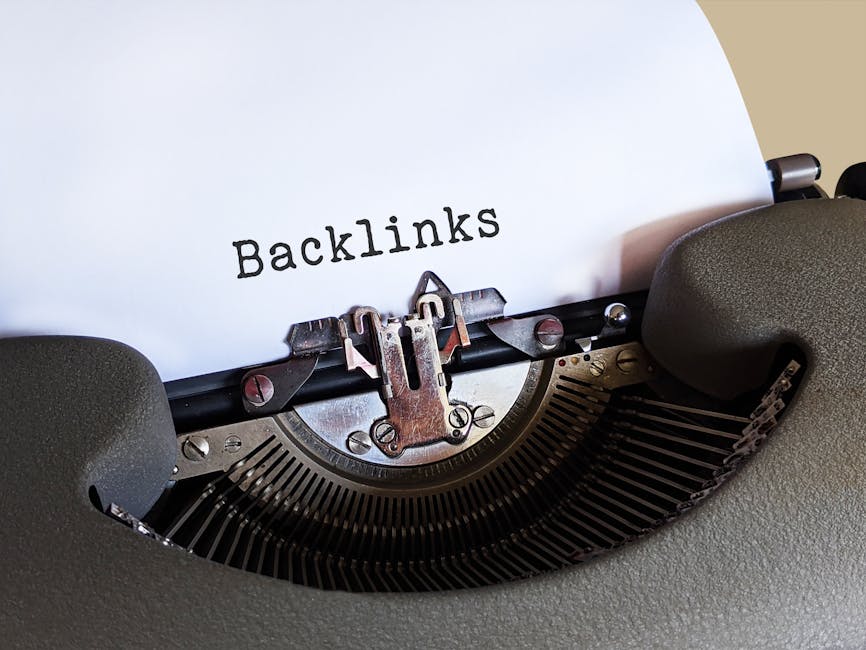
However, if your theme does
not support structured data then I highly recommend
enabling these settings. Just like social shares, these settings add code to your pages that help search engines crawl your pages more efficiently. Business information is an extension of the structured data
as I just mentioned. Stick with me in a minute and I'll show you a comparison between having these settings enabled, versus disabled, from the point of view of Google. Under social profiles
you can enter the URLs for the social profiles.
The extension will then enable the necessary code to show the appropriate social media icons under your business
information when presenting search results for your store. Breadcrumbs is disabled by default. Again, if your theme does
not already support this then I recommend activating it. It's just another way of
supporting your site map by highlighting the exact
position of your page hierarchy. The last section under
verification is simply a way of easily adding keys to your site that adds verification for tools such as Google search console and Bing. As promised, now I will show
you how Google perceives your pages before and after
these settings are enabled.
As you can see, with
the settings turned off, when Google crawls your pages, it's forced to read
through all of the code. The information on the page
may not be clear enough for Google to understand the
structure of the information. If you've ever used Google
merchant to sell your products, you may have come across a situation where a product gets disapproved
because it's reading the incorrect price on the page. Well adding structured data
helps to fix things like this. Once we've enabled the structured data you can see on the right here that when Google crawls your pages
it now has a better understanding of the
structure of your data. Everything is fed to the robots in an easy to understand
and universal method. You can even preview
what your search result may look like in Google. So having played around with
the configuration settings, I didn't notice any bugs
but I can't speak for any conflicts with other
extensions or themes as I'm simply using a fresh
copy of Magento 2.1.7. So we know that this
Magento 2 SEO Extension by Mageplaza is absolutely free, with lifetime updates.
But you can also opt in
to a professional version, priced at $199. Or an ultimate version priced at $299. If you want to go and check
the additional features for those premium versions then you can click on the link in the description below. At this point I'd like to
point out any issues I found or improvements I'd like to see. I guess the only issue I found was that the extension does a great job of explaining what some settings do but not others. So the added canonical URL
meta doesn't have a link to any information under the setting and it doesn't really tell you much under the user documentation either. As for the improvements, I'd like to be able to
finely tune what I can and can't add to the structured data such as custom attributes. Right now the extension
only adds basic information but at the end of the day
this is a free extension. If your business consists of a small team, or perhaps you're running
your online store by yourself.
Then chances are you neither
have the time, the money, or the expertise to start
looking at the technical SEO. This is why this extension is so useful. It's simple and it's easy to set up and although it doesn't have
the advanced capabilities of what other extensions might have, it's certainly going to
hold the fort for you in the short term. If you are serious about
working on your technical SEO and your theme doesn't already support it then I highly recommended this extension. It took me less than
ten minutes to instal it all the way through to setting it up. So if I've tempted you
to buy this extension then you can find a link
to the extension page in the description below. Don't forget whilst
you're there to check out the professional and ultimate editions just in case they offer certain features which might tickle your fancy. If you found this video useful, please hit that thumbs up and if you'd like to be
notified of future videos please hit that subscribe button. Anyway until next time, thank you for watching..



