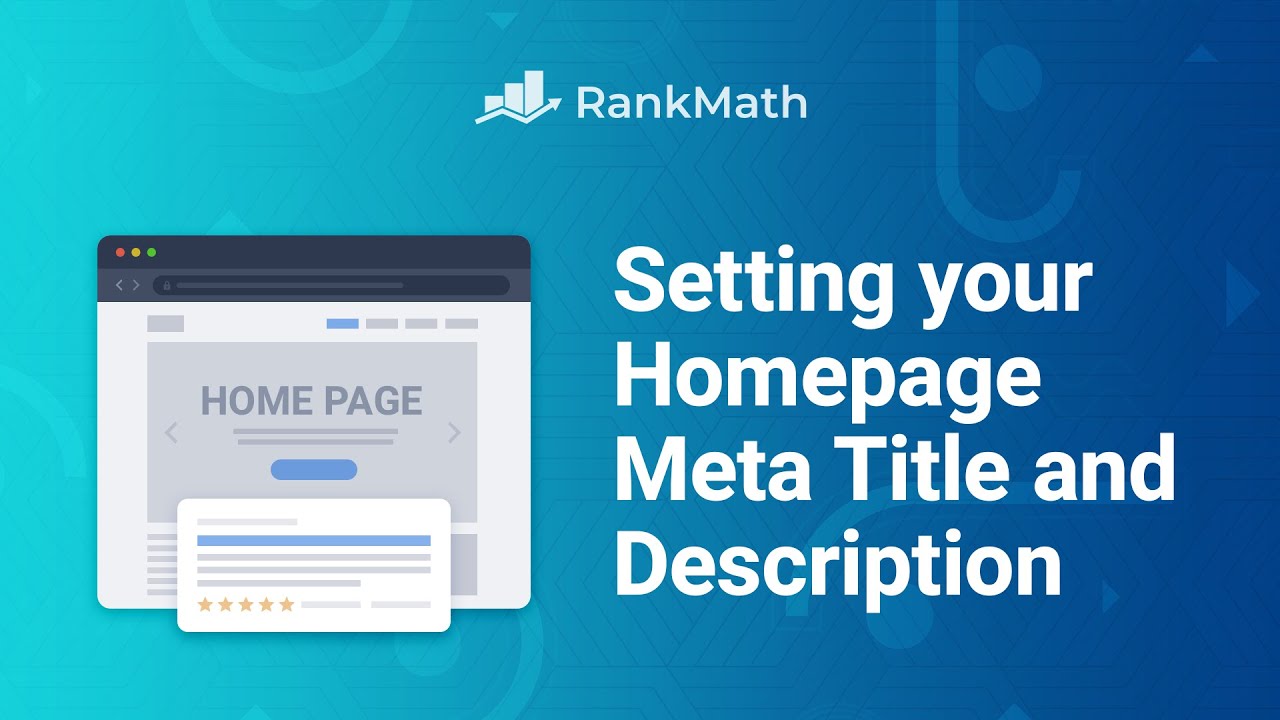How to Change Your Homepage’s Meta Title and Description – Rank Math SEO
Hi, I'm Kate, and in this tutorial,
you will learn to set the specific title and description for your homepage
that appear on search engines. First, you'll need to identify if your homepage is set to display
the latest posts or a static page. If you're not sure, you can find this out
by navigating to the Reading section of WordPress's settings in the option
"Your Homepage Displays".
If your home page is set to display
the latest posts, you need to navigate to Rank Math's Titles and Meta settings,
open the Homepage tab and fill out the Homepage Title and Homepage
Meta Description fields. You can use the variables available in the drop-down list or just
type whatever you prefer. Don't forget to save the changes
at the bottom of the screen. If home is a static page, open it
in your page editor of choice and Access Rank Math Metabox. The SEO title and description will
be in the first tab, called General. Click on "Edit Snippet" to open
the pop up real change them. Both fields will have a drop-down menu with variables you can choose, or
just type whatever you prefer. When creating the SEO title and description, you should consider the character
and pixel image shown above the field. Its color changes as you approach
the limit to signal that you're using as much space as possible to provide
information about your post, and it will turn red if
you go over the limit. It's also recommended to pay
attention to the preview. Use the desktop and mobile buttons
on the upper right corner of the panel to see if any information would
be lost in a smaller screen.

When you're done, just close the panel. Don't forget to click
on update to save the changes. If this tutorial helped you give it
a like. If you have any questions, click on the link in the description
to open a free support ticket. You can find more tutorials in our
knowledge base, at rankmath.com/kb/.