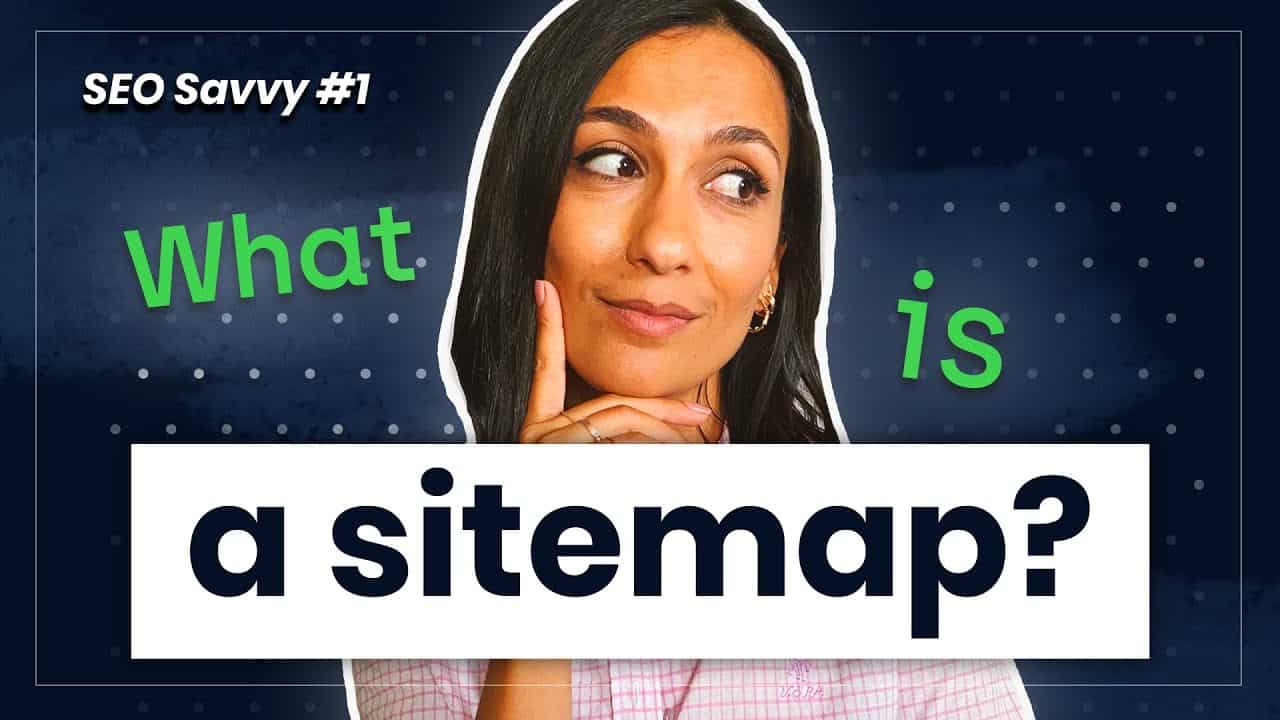Create a perfect XML Sitemap and make Google happy – SEO Savvy #1
Hi! I'm Sevi, and welcome to SEO Savvy! Today we're gonna talk about XML sitemaps: How do you create a perfect XML sitemap from a technical SEO point of view? In this video you will
find out. What exactly is a sitemap? An XML sitemap is a text file including a list of pages on your site
that you prefer for Google and other search engines to index.
You can think of them like digital maps that help search engines discover
important content on your site. They also inform search engines about
what pages you think are important, how often these pages are changed,
and when they were last updated. All of this helps search engines
crawl your site more efficiently. I mean when a new page is added or an old one
is removed, these kinds of changes can directly be
fed to the search engines via the sitemaps. And this whole thing
actually speeds up the process of indexing your
pages.
Sitemaps are especially helpful if your site has dynamic content, we're
going to talk about this in a moment. So how do you decide if you need a
sitemap or not? It depends… I'm kidding!
Well, Google's documentation says that sitemaps are especially helpful
for really large websites. What do we mean by really large websites?
If your site has more than 500 pages. For a really small
and simple website, I would say it's a judgment call to have a sitemap
or not.If you think that you have a very decent and clear link structure,
and maybe you can set up some custom segments in Google Analytics
to track different sections of your site, that can work for you, you can say that,
okay, maybe I don't need a sitemap.
But even
in that case, I personally believe every single
website wants Google and other search engines to be able to
easily find the most important content on the site.
If you create a sitemap and submit it in your Google Search Console account,
you can easily get some feedback about the number of
indexed pages on your site, for example if there are any pages that are not
indexed, you will easily know about it and you can immediately take action,
and you can find out why this is happening.
When it comes to large websites I'd say it's really crucial to have a sitemap.
Imagine you have an e-commerce site with a few million pages.
I think we can all agree that internal linking and actually keeping control of
internal linking to those few million pages is very hard.
With a sitemap, you can show the way to Google
actually where to find those important and valuable content on your site.
Plus you can let Google know about which pages are the recently updated ones so it will focus on the fresh content on your site. On top of that,
if your website is brand new, for example, and there are not many links pointing to
your site then a sitemap would also be very
helpful to show the way to Google. So what can go wrong
if you don't have a sitemap or you don't properly format it?
I'll give you a very interesting example. 16% of Medium posts cannot be found on Google.
We're talking about hundreds and hundreds of articles.
We actually have an article going deep into
why Medium lost half of its visibility at the end of 2019.
If you would like to read it the link is in the description.
What I remember from that article is that Medium actually had a sitemap
but there were a lot of problems with it, there were a lot of
updated or broken pieces in their sitemaps.
So my point is if you have a very large website like Medium
then you need to properly format your sitemap.
Otherwise, you're gonna end up with a bunch of URLs that are actually
important and valuable but they are not indexed.
That being said let's move forward with what goes
into the sitemap. Okay, first of all you need to decide which pages are
important to you as a website owner, which pages are
valuable for your users, then you need to determine on the
canonical version of each page. So basically you need to list only
canonical URLs which are obviously indexable pages and
they return 200 status codes. So this means you should exclude any kind of redirects like 301 or 302, doesn't matter, or 404 pages and pages with thin
or duplicate content.
So you don't want to submit pages that are of
low quality or that have thin content. You want to submit pages that have high
quality and more likely to bring organic traffic
to your site. One common mistake that many people do
is including all the indexable pages in the sitemap.
Well, being indexable is not the only condition.
Your pages should have quality content that is valuable to users.

You can add
different media types to your sitemaps like videos or images.
In a perfect scenario, you would have a separate sitemap for,
for example, for your images. It's also a great way to tell Google
where to find your images and discover them.
For example, if your site reaches some images with
some javascript code, a sitemap would be helpful.
So basically every website would definitely
benefit from having a sitemap, it doesn't hurt your SEO efforts,
it doesn't pose any risks, it just gives you benefits.
So why not use them? Okay, so now it's clear that there are
only benefits of having a sitemap and the ultimate question
is: how to create a sitemap and let Google know about it?
There are actually a few ways around it. For example
if you use a CMS, many of them automatically generate sitemaps for you. Or you can choose many of the third-party tools out there to create a
sitemap for yourself, for example Screaming Frog or
xml-sitemaps.com. You may also choose to create your
sitemap manually, this actually gives you the chance to
customize it, but I'd recommend it for very small websites,
because if you have a very large website with
thousands of URLs, it would be very time-consuming and also
very hard to control.
I believe the key here is to decide
what kind of sitemaps you need for your site: do you need a static sitemap or a
dynamic one? Let's talk about this a little bit. Static sitemaps are manually edited, for example, if a page is added or
removed to the site, the sitemap should be also edited
manually. This works best for you if your
site has static content. What I mean is if your content doesn't change very
often. But you should be careful that things
can get out of control easily with static sitemaps,
for example, if you forget to update your sitemap and your website simultaneously,
you may end up with a bunch of URLs that are actually valuable,
but not listed in your sitemap. Dynamic sitemaps, on the other hand,
automatically update when you add or remove a page from your site,
and this is a better solution if your site has
dynamic content, like an e-commerce site adding new products all the time,
or maybe a news website.
You can create a dynamic sitemap for yourself
using many plugins out there, they are always up-to-date
and you don't need to worry about any technical details.
Once you create your sitemap now it's time to let Google know about it,
and I'm telling you, this is the easiest part of the whole process.
All you need to do is go to your Google Search Console account and submit it
over there.
So log into your Search Console account,
go to index -> sitemaps in the sidebar, enter your sitemap's URL into this field
and press Submit. That's it! You're all set to go, now Google will start
crawling and indexing all the links listed in your sitemap, and
also, it will inform you if there are any issues or
errors that you need to fix.
I should remind you that
Google's recommendation is to place your sitemap in the root
directory so that it can affect all the files, and
also don't forget to reference it in your
robots.txt file. And that's it about XML sitemaps in a
nutshell: they help Google find the most important
content on your site and also make the indexing of fresh
content much much faster.
It's really one of the
key technical SEO areas, so make sure you properly format and
submit your sitemap to make the best out of it. I hope you
guys enjoyed the video, if there's any other topic that you're
struggling with, like rendering SEO, JavaScript SEO, hit me
up! We have a great R&D team and super smart
SEOs here at Onely so all topics go. Thank you so much, and make sure to
subscribe to our channel. See you next time!.