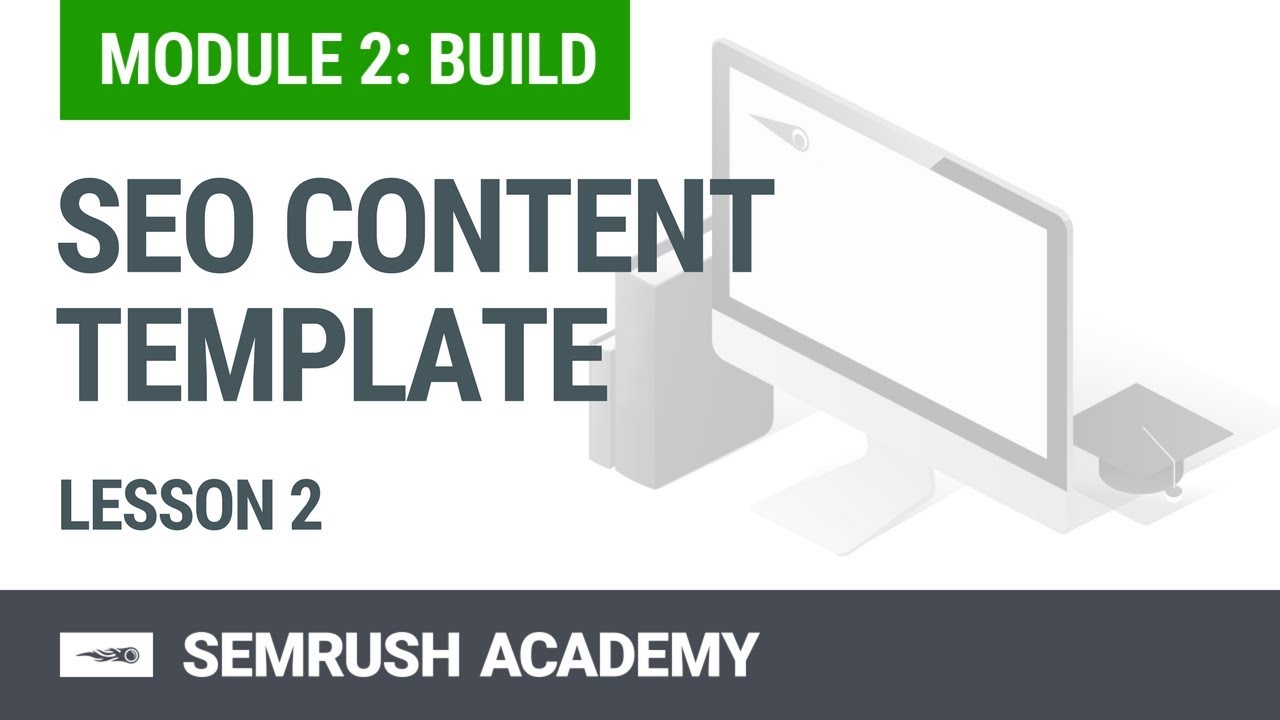Module 2. Lesson 2. SEO Content Template
Hello again! In this lesson, I will show you how to use
the SEO Content Template tool. It was designed to help you create templates
for SEO-friendly pieces of content that will bring traffic to your website. Just enter your target keywords, and you will
immediately receive recommendations on how to create the relevant content. Let’s look at how it works. It is placed on the SEMrush left-hand menu. Enter a keyword or a group of up to 30 keywords
that you are targeting. The tool will analyze the strategy of your
top 10 competitors and show you key recommendations, including semantically related keywords that
can widen the information coverage of your content, a list of domains worth trying to
explore in order to acquire backlinks, optimal length and readability of content Also, you
will see how your top 10 competitors are using your target keywords. At the bottom of the page you will find some
simple suggestions about what keywords you may want to add to your “title”, “meta”,
and “H1” tags and to the main text.

You can export all these results to a doc
file and use them for creating SEO-friendly content! Overall, this tool is rather easy to use and
it helps you save your time. So let’s sum up. The ‘SEO Content Template’ tool advises
you on how to create SEO-friendly content, building on a list of keywords. Practice is important, so don’t forget to
play around with this tool by entering your own keywords. It is crucial to study the Read Further section
since it contains more information needed to pass the exam. You can also visit our knowledge base and
look at the posts on the SEMrush blog related to the SEO Content Template tool..