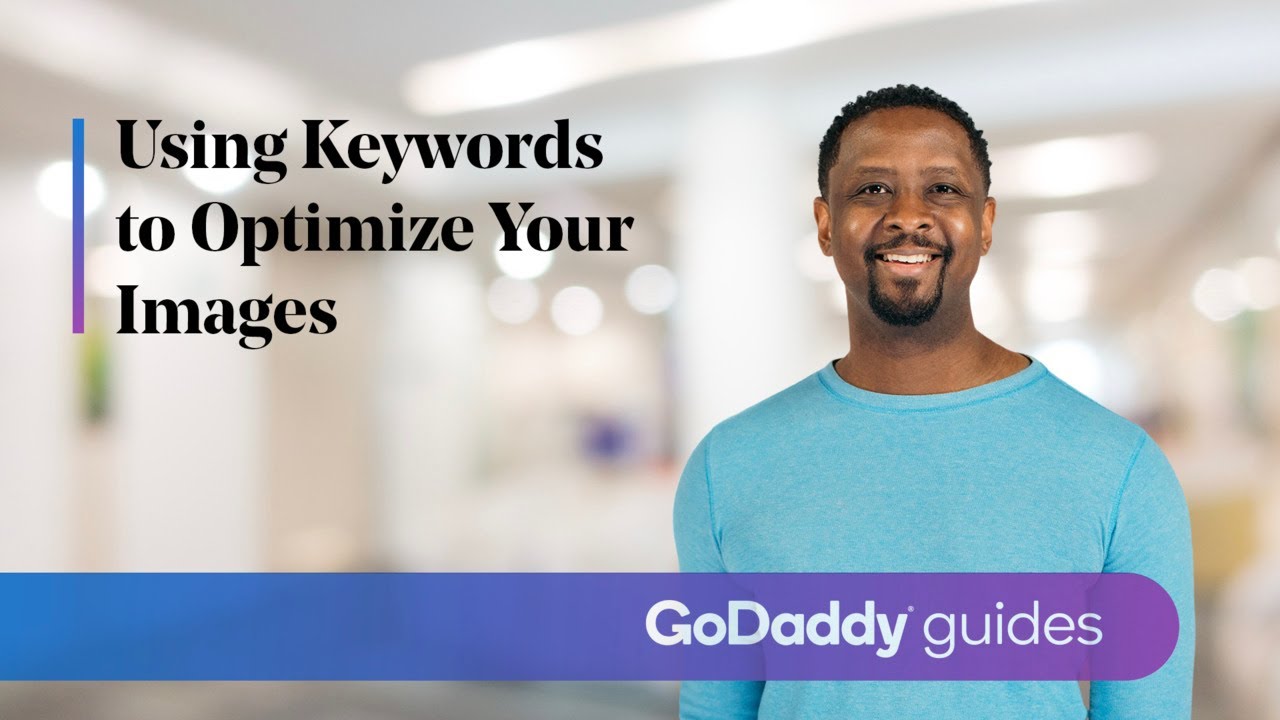Using Keywords to Optimize Your Images for SEO
So, now that you have your keywords, let’s put them to work. One of the best ways to use them is to optimize your images. I'm in London, so let's dive right in. (upbeat music) For this video we will be using the editor in GoDaddy hosted WordPress. So, first of all, what you want to do is make sure that your file name aligns with your page's target keyword-to-phrase. For example, if the goal is a beaded turquoise necklace, then the title of the image should be Beaded Turquoise Necklace. Here's a little tip: When naming files, always use lowercase letters. If there are any spaces in the name, separate them with hyphens.

So now that our filename matches your keyword, the next thing we want to look at is the image alt text attribute. This also needs to match your keywords and phrases. Another pro tip: When writing image alt text, use initial capitalization and no hyphens. Search engines look at the page content surrounding an image to help understand its topic. So, in your image description, make sure you use keywords. One final pro tip: make sure to compress your images, as slow-loading pages can negatively impact your SEO. Well, that's interesting. I'm in London. See you next time in class. (upbeat music).