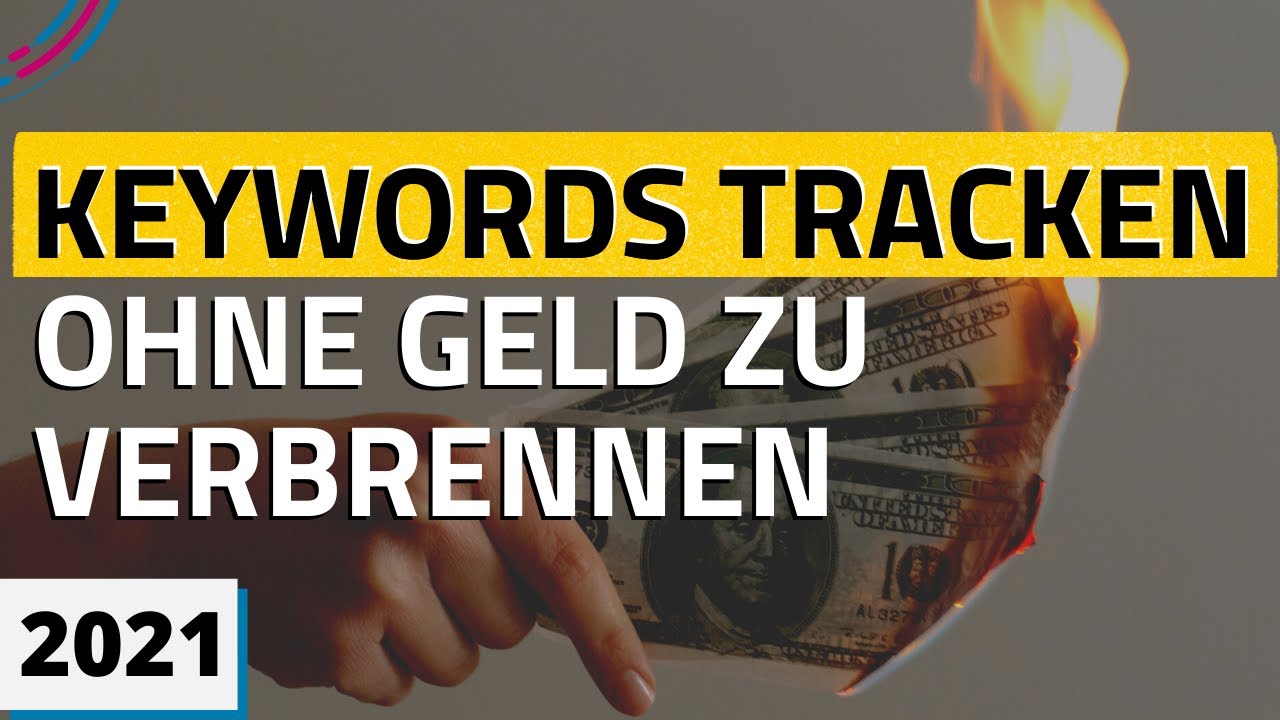Wincher SEO TOOL: Ersatz für Sistrix, Xovi und Co?
Dear friends of search engine optimization!
As is well known, the most beautiful website is not of much use if you cannot be found with it on Google and
other search engines. In order to monitor how well your website
is ranked for certain search terms – in New German ranks – there are a myriad of tools that give you an
overview and history of your search terms and their placement on Google and Co.
The problem with this: most of these tools are really, really expensive for sole proprietors
– for example, the German providers Sistrix and Xovi charge 100 euros per month for
entry-level packages and modules and the US providers Semrush and AHREFS are even more
if you want a reasonable feature package.
If that's too expensive for you, but you
still want to track your search terms, then I have a tip for you – now after
the intro. So what to do if your budget doesn't allow for at least EUR 100 a month for ranking analyses
? The Swedish company Wincher has developed a product for such cases that I have
been able to test in the last 4 weeks. The approach: keep keyword tracking as simple as possible,
without additional functions, but with an attractive price model.
In this video I show you how to work with Wincher, what the tool can and
cannot do and what scenario I think Wincher is best suited for.
And if you
like the tool, you can even get a 30 EUR discount on Wincher via my link in the description and the code WELCOME30
. Here we go! To show you Wincher, I'm here on
the home page at wincher.com and I have my account that I've been trying for the last four weeks
with project data in it, but for the purpose of showing you how to
add sites in the first place and creates, I have another trial account, with which I will first
log in and after you have registered with Wincher,
it will look like this. If you have never tried Wincher, then you first get the
opportunity to test it for 14 days in the Starter plan, this is Wincher's simplest plan and I
have now skipped the add website point when registering, I would
in principle also recommend it to you, because if you then do it from the actual dashboard, i.e.
the actual view, it is a bit clearer and you
get a few more options. As you can see, there is no website here yet and I am
prompted to add a first website, then of course I take my own
neumann.digital website and then the next question, of course, is which Google index, i.e.
from which country I would like to track first , So google.com in the USA in English,
of course not that interesting for me, I prefer Germany down here I can
already see it – by the way, here's a quick look at the available Google indices – so there
's a lot here, but it's also clear: It's just Google.
So Wincher does
n't bother with Bing and similar search engines here, you can only track Google with it.
First of all, you can still choose between mobile index and desktop, and since
the mobile index is the more important one these days, I will of course take it. Here in this line, that
is definitely very important, on the one hand you can of course leave it as is with Germany,
then the Germany-wide index will be tracked, but you can also enter a city here and
then the local search results from this city display. So and this setting
now that would be a website for Wincher.
For example, if you also want to track the desktop index
, that would be a second website counted by Wincher. I can now also
add this to a project and then I can simply merge several of these instances into one project,
for example if I am monitoring mobile or desktop, and can then
keep the overview insofar as I then click on project and then see directly all my
indices that I have saved for this website , just as an example. I'm
adding my page now and of course I'm still missing the search terms, the keywords. The whole thing
is pointless if you don't have any keywords, so I click on the button and
some are given to me here, that's because I've already connected the Search Console
to my account.
Very important: you can only link one Google account to your Wincher account here
, which means ideally all the websites you want to investigate or
track are linked to the same Google account in Search Console, otherwise it will
the whole thing doesn't work here. Other ways to add keywords are via
a csv file or here site, maybe not so self-explanatory, if you already
have a website in Wincher that you monitor with keywords, then you can simply copy it over here
using this button Site. I already have my list here with at least 77 keywords,
so that I can find these keywords that I'm adding now, all in one group, I give them
a name, namely Search Console and now it takes about a minute until Wincher
picks up the data . Well, now that I've stored keywords, it's getting
exciting here at Wincher, because now I can actually get numbers displayed. You
can see here at the beginning there are always the boxes with the main information, so Wincher
always tries to present the most important things in a compact way.
I can see at a glance – Aha, with my 77
keywords I've lost a total of 80 places, which means on the one hand I have –
I can always click on it to show her more details – on the other hand I have
Gained 57 places but also lost 137 places . And under average position I see
the average placement for my keywords, I always think that is
not very meaningful. What is more interesting here is how much traffic and how many clicks I can expect to
get with the placement I have for the keywords and the approximately assumed
search volume for each of these keywords, so there are 17 clicks – and at the end the positions are
broken down, that's natural exciting, how much first place positioning there is
for these keywords and how are the others distributed. If I now only want to display a keyword
with a specific word in it, then I can do that here
, i.e. simply filter for a specific search term, with groups, groupings,
as I said, I can use these tags that I have assigned , I can have it displayed accordingly
or I can also say here: This is a particularly important keyword for me
I assign asterisks here and then I can also simply filter by the asterisks.
So now say
here: only show me the asterisks, then I only get the asterisk keywords displayed here
and the position is also clear – often the positions on page 2 are actually
irrelevant, so when I say, okay, I actually want to only see all page 1 results here,
then I can set this up very quickly and Wincher also makes this particularly easy. You
can't specify any intermediate steps here, that's not possible at all, but really just
basically everything on the first page, first and second page, first, second, third page, etc. I'll
only do one to ten now and then we'll see the well placed ones Keywords from my side,
so there are still a few and I can also narrow it down according to the traffic, then
you can see here that Wincher narrows it down for me from the outset because of okay, my best keyword
only gets me nine clicks, that's why it is here the maximum that is preset.
But
then I could say yes, I also only want the keyword with the greatest traffic, that's
not possible now because it doesn't rank on page 1, unfortunately, but if I take that away, then
I get my keyword here, that "Elementor" brings me the most hits. And
in order to be able to show you all the other functions of Wincher well, I jumped into my
test account, that was basically when you are completely new and simply get this
test access, which is accessible to everyone, or look and then see man
what I just saw.
I have now used my account kindly provided by Wincher
, it is now the Eterprise plan, so almost all functions are
unlocked and I also have a few more keywords than before, namely 103. And
the whole thing looks good a little friendlier overall in terms of my improvement
in keywords. So, what other options do I have ? Of course I can
download my results at any time, there are excel and csv options. I
can of course define exactly the columns that should be displayed at all. I
activated all of them here, so this is the maximum here, because Wincher really tries to
offer only the most important information that you actually need to carry out rank tracking like this
.
It gets exciting when you've been observing a keyword for a little longer, if
I take "Elementor" here, for example, I can now see how I
was positioned with my site over time, so you can see the corresponding graph here – and you can see that there
is a crawl every day and there is a position result for every day. I can
see exactly which is my best page that ranks for it, or if there are several
, they will also be displayed here and I can see how much traffic I
have generated using this search term. And indicated with volume is the search volume for the corresponding
term. And those are already the details that are available for the keywords, so there are
really no frills here either, there are no big extras here and there and not bloated, but
really just the really hard facts, so to speak, that there are to report about the keyword. Now, of
course, there is still the question of what other functions are there in Wincher, that is of course
the core here with the keywords, but there is also the view by pages, so
I can then find out how well mine is performing individual pages, so I now have
this blog article about the Elementor page builder, I see, aha, this page has
at least 38 keywords with placements that it can unite, yes and here I am also
given a number of points, which tells me how well I am actually positioned for this
particular keyword.
Yes what else is there? I can display my groups that I have created
, just here rank tracker and search console also rank tracker in that case
I named those who came here via the rank tracker i.e. Wincher and Search Console
is self-explanatory . Then I can look at the keywords according to individual groups and
now I get an overall overview of how much happened there. And a very
exciting area, of course, is keyword research, so how do I find new search terms
that might be interesting for me, I get suggestions based on the websites
that I have already inserted here, but I can then also say with related keywords: okay, Are
n't there still in the field of digital marketing, aren't there other
keywords that could be interesting and now Wincher thinks for a moment and
there they are.

Yes, e.g. performance marketing, online marketing, management, oh, I
actually really like that. I can see right away: what is the search volume for the respective search term
and how is the competition to be assessed. There is no automatic calculation, as I have
seen with other tools before, that the search volume is then put in relation
to the competition, to the competition that you can expect there and that then
creates a coefficient that you can then says: ok rather worth it or not worth it. Here
you have to think about it yourself whether it's worth it and then I see
, oh, there's quite a lot of competition for online marketing management, online marketing
website has a significantly, significantly lower search volume, but also very little competition . Yes,
if I want to add them, I have the option to do so below.
I don't want to
integrate all the suggestions here, just the ones I've just marked and then comes
the mask I've just seen, I can add a tag here again, say okay that came
from the rank tracker, I'd like to add it to this group and via keywords they are then
added to my keywords set. Under the keyword research there is also the Search
Console, which we already had, then via the linked Search Console account view
I am supplied with further keywords and hidden – if I hide keywords because I do
n't like them and I don't like them I definitely don't want to see it again here, I have
n't done it now, but then they would be listed here again in case I change my mind and
want to see the keywords listed.
What do we still have? We still have the Competitors area here
, I just mentioned elementor.com as a competitor for fun, of course it's
not really my competitor, but then you can see
how good the ranking is based on your own complete keyword set, this is actually quite nice
for me here, but my keyword set is of course very related to me, so of course it now shows
how I perform for my keywords compared to: how does Elementor perform for my keywords.
Below you can see it broken down individually by keyword, this large number
actually means my placement, here is my best positioning for the keyword
David Neumann from my website, mind you, it's a fifth place, if you click on it,
you'll see then what that means.
My website is on number 5. If you
now instead look at the traffic, you will see big differences,
elementor.com is of course clearly superior to me because it is in first place for the search term Elementor, for example,
and accordingly draws a lot of traffic . Yes, but I think that's clear enough.
I think it's nice that you can regularly send reports to each other, even with the starter plan
. I've just posted this here, so looking back and comparing it
with the last month, I always get an overall summary of
my placements on Saturday. If I want to create a new report , it's also super fast, which
information should be included, how should it be sorted, so the standard is of course
by position and in ascending order, I would also like to have a minichart displayed and then
the usual reporting settings: To whom should this report go, simply insert the e-mails
and with Interval I can specify how often this report comes.
So I can create the daily,
monthly or weekly on a specific day of the week. In any case, I think that's
really very nice. I also get a preview of the PDF of what the whole thing will look like
if I like the report, there it is. This is what wincher reporting looks like. Yes, and
then here's the penultimate point, it's explained very simply, these are just the annotations,
that means if I want to make notes, then I can just do it, I can add a date
, like the Wincher video created here, for example and can also link that with certain keywords
here, let's say we've talked a lot about Elementor and now that's
just being included here as a hint.
The last point here are the notifications and that's
really nice, if you don't even know where to look, what kind of changes have been made
, then it's such a nice summary of all the
important things that happened. So you see arrow down here, oh sorry I lost first place
here for a specific search term. You can see with the asterisk where I
got a first position and there is also the possibility
to add other users to Wincher, which then depends on the plan you bought.
So now
you know what Wincher offers – namely pure keyword tracking. Especially if you
take care of all aspects of your business on your own, this can be absolutely sufficient. Nevertheless, it should
not go unmentioned that functions are also missing compared to the big SEO tools. For example,
I did not receive any information about the placement of my search terms BEFORE
creating my project.
Data is only displayed from the date you added it to
Wincher. Other tools have huge search term databases and if your
search terms are already in the respective index, you will also be
shown the placement there retrospectively. Another point: There is no German user interface
– logically there are Sistrix, Xovi and Searchmetrics, the big German
SEO tool providers, Wincher is only available in English and Swedish. Overall,
however, you only need manageable language skills anyway, since Wincher doesn't offer a lot of text overall
, but mainly numbers. Sometimes I would have expected a little more from the keyword suggestions, i.e. the suggestions
for new search terms – in my tests there were often
no suggestions of their own accord – but you start and type in a direction
in which you want to go , you quickly get suggestions . However, this also means
that you potentially miss some keywords that you don't come up with yourself – other tools
have a further semantic view of the search terms here and meaningfully expand on the ideas that
you have yourself.
For me, whether this somewhat lacking abundance of suggestions is bad or not
depends on the size of the website and the subject areas being targeted
. The larger and more distributed the whole thing, the more you want suggestions from the
tool that go beyond what is obvious. Wincher also makes no suggestions as to which
competing sites you might be watching. So you have to do this research yourself,
but so far I have found the suggestions of other tools only moderately suitable or helpful.
For me, those would be the most important trade-offs you have to accept with the Wincher Rank Tracking Tool
. You don't get Wincher for EUR 100, but from EUR 24 a month for
the starter package – and in my opinion the starter package can be enough for two to three
small websites. There is currently still a summer discount, as you can see,
but I don't know how long it will be valid. My link and the
code WELCOME30, which gives you a discount of EUR 30 on all Wincher packages, are permanently valid
.
Of course there are also bigger plans, here Business is also attractive for me at 49 EUR
, that's half as much as the big tools. With Enterprise, I'm no longer
sure whether that's still such a good price compared to the competition, especially since you
get some additional functions from the competition. And my conclusion clearly goes in this direction
: In my opinion, Wincher is best suited if you manage all aspects of your
website yourself or if you have to run your business with a very small team. Because
the missing functions are hardly noticeable compared to the big tools and you save
significantly compared to the big solutions.
And what I really have to say: The user interface
has also remained very simple and clear . With other tools, I often have the
feeling that functions have been flanged on or deliberately kept separate
in order to be able to offer separate modules, each with their own price – hello Sistrix.
You can test the starter plan for 14 days free of charge, if you want to get started right away with Business,
then as I said, you save 30 EUR by clicking on my link below and the code WELCOME30.
That
's it from me, I wish you successful search engine tracking and we'll see you again
next time. Your David from neumann.digital.