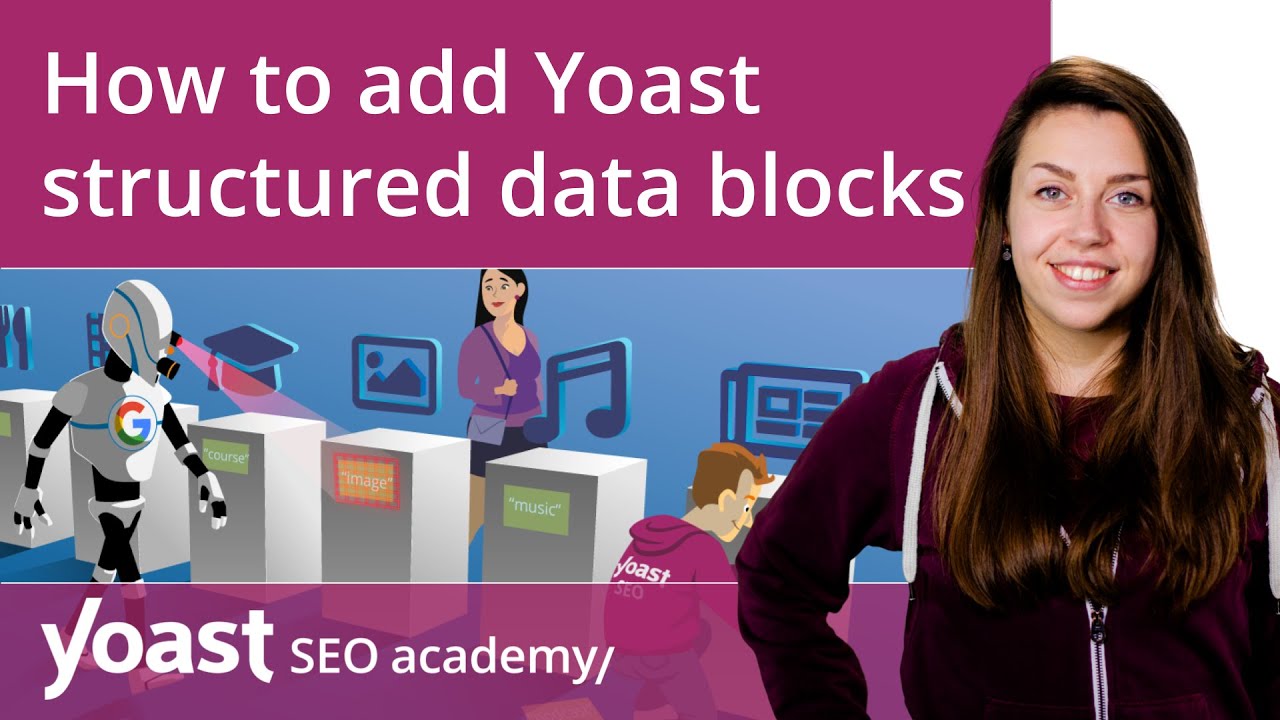How to add Yoast structured data blocks | block editor | Yoast SEO for WordPress
Hi! In this video, I'll tell you all about
how to use the Yoast structured data blocks. I'll explain how to use
How-to blocks and FAQ blocks. Let's start this video by taking a look
at the Google search results. Chances are that you're seeing
more and more special-looking results there. We call these results 'rich results'. If we search for the movie Parasite,
for example, we immediately see
a couple of big content blocks.
On the left-hand side, we see a big block telling us all about the local showtimes
of this movie for the upcoming week. In the block on the right,
we see the movie poster and some images
from the movie at the top, followed by information about the movie,
like the genre, the duration, the review score on different review sites,
related events, and more. Another example: if we search for a recipe
for vegetarian biscuits and gravy, we also find quite a few rich results. There are some big recipe blocks, but these snippets also show
extra information. See this five-star rating, for example? The image, the reviews,
even the amount of calories? And this recipe shows how long
it's gonna take me to make this. Mm, sounds delicious! And what about this one here? It shows me exactly how to install floor tile,
step-by-step, including pictures! We've switched to a mobile browser because How-to results
are only available on mobile devices.
So, rich results are everywhere. They make your search results
look very different, so they are bound to attract
a lot of attention. But how do YOU get
these rich results for your site? Well, to get them,
you need structured data. Structured data is code
written in a specific format, so search engines understand it. If we look at the code of this site
on how to install a tile floor, we see that this code is trying
to communicate to the search engines. It's saying: hey there! This article is a HowTo-article,
about installing floor tiles.
This is a step, and this is the text
that's part of this step, and this is the image that's illustrating it. And this is a step, and this is a step. You get it. But yeah,
this code looks pretty daunting, right? It used to be fairly hard to add
structured data needed for rich results, but times have changed. If your site is on WordPress
and you use the Yoast SEO plugin, you can just add Yoast structured
data blocks to your posts and pages. Let's see how this works. Say we want to write an article
about drawing a cat. So, we open WordPress' block editor,
create a new post, and start writing. We add the title here, write a nice first paragraph, and now it's time to add
our How-To block. We click the plus button
to add a new block, scroll all the way down
to Yoast Structured Data blocks, and select the How-to block. We see this nice format,
that we can now start to fill out.
The first step is to draw
an oval shape for the head. We enter that here, and then we add
a description to this step. Let's add an image to this step, to show people
what they actually should do. We can add the next step
by clicking this button here. Easy, right? Now, let's add the following steps. Wait, I think this drawing is actually
already complete, so let's delete this step. Deleting a step is really easy, just click this trash icon over here
and the step will be removed. All the steps have been added,
now let's add a total time. This will take people about 2 minutes. Okay, that was it.
We're all set and done! But this isn't the only structured data block
in the Yoast SEO plugin. Let's take a look
at how the FAQ block works. The FAQ block looks like this
in the search results. The snippet is followed by some of the frequently asked questions
on this topic, and if you click them,
you'll immediately see the answer.
Let's see if we can add an FAQ block
to our article about drawing a cat. We click the plus button again
to add a new block, scroll down, click Yoast Structured Data Blocks,
and select FAQ. After adding the FAQ block, you can just
start to add questions and answers to it. To add a new question,
click this Add question button. We can even add an image here. Once you are done, you'll have a well-structured FAQ section
on your page with valid structured data. So, that's it.
Easy, right? We're currently working on adding a number
of additional structured data blocks for the block editor, so make sure you keep an eye on that..