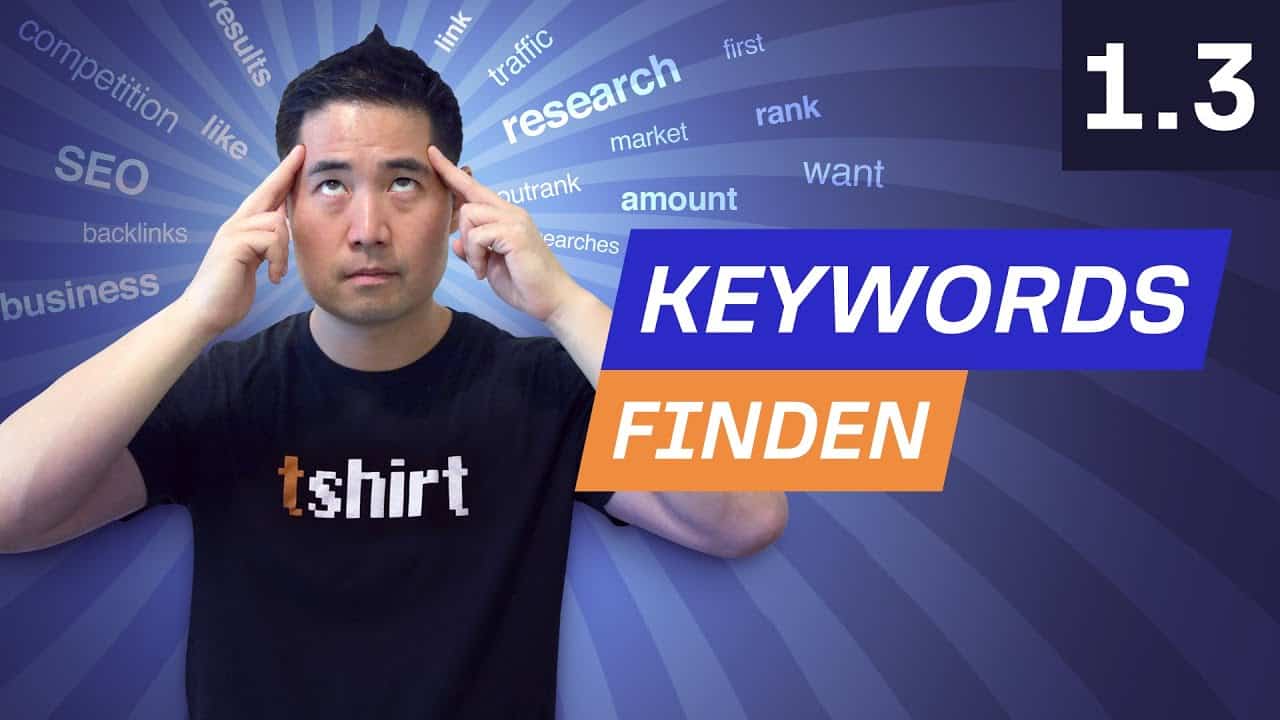Keyword-Recherche Teil 2: Keywords für deine Website finden – 1.3. SEO-Kurs von Ahrefs
Hey Sam Oh here and welcome back to the
third lesson of the Keyword Research Module. In this lesson, I'll show you how to
find keywords for your website, building on what you learned in Lessons 1 and 2 of the
module. So let's get started. Keyword research involves identifying
search terms that internet users search for in search engines. The general process can be divided into
two major steps. Step 1 is to generate keyword ideas. And step 2 is to see if
targeting those keywords is worth it. Today we're going to focus on Step 1:
Generating keyword ideas for your website. And for this task, you need a
keyword research tool. Keyword research tools show you information
about keywords like search volume, keyword difficulty, and other SEO metrics. And they help you research
topic ideas for your content planning.
There are many such tools and you are free to
choose which one you use. But in this course I will be
using Ahrefs Keywords Explorer. Of course I understand that not everyone is willing
or able to spend money on an SEO tool. If you are one of them, check out
our free Ahrefs Keyword Generator, which is a good place to start. I will link to both tools in the description. Alright, and now we're going to spend the rest of the lesson
doing some real keyword research. Let's say you want to do keyword research
for a golf blog. And the blog is monetized via affiliate links
, i.e. by recommending the products of other companies in the blog
, which then always pay a commission if someone clicks on one of these links
and buys something. The first thing we need to do now is come up with some
seed keywords. A seed keyword is simply a broad
term relevant to the niche. Then I go to Ahrefs Keywords Explorer
and enter the seeds for our golf blog. This could be terms like "golf balls",
"golf clubs" and "golf hats".
Next, I open the Phrase Match report,
which shows us keywords that contain one of those phrases in their entirety. And just like that, we have over 125,000 keyword
ideas, each with search volume and a bunch of other helpful metrics,
some of which I'll discuss later. Well, 125,000 keywords is too many to
check individually. So before we move on,
let's revisit the 5 checkpoints from the first lesson of the module.
As said, there are 5 things we should look for when
choosing keywords: 1. We want keywords with a search query. 2. Keywords with traffic potential. 3. Keywords with business potential. 4. We want to be able to fulfill the search intention. And 5. We want to know how difficult it would be
to rank well on Google for the keyword. When generating keyword ideas,
we can usually tick off the first 4 points. And we'll talk about the fifth in the
next lesson. Great, then let's go through the list
and see which of the checkpoints we can take into account directly. First, we
wanted to find keywords that have search demand.
To find them, we can use the search volume
filter and filter for keywords with a search volume of at least 300. And now the list is down to 351 keyword ideas,
which should be a lot easier to check manually. The next check on the list is to see
if there is traffic potential. Again, traffic potential is a more reliable
metric than search volume because not all searches result in clicks. Because at the end of the day, we need traffic. No searches. To check a topic's traffic potential,
you need to analyze the top-ranking pages and see how much traffic they're getting. To do this, you can simply click on this SERP button
next to one of these keywords. If we do this for the keyword "golf clubs,"
you'll see that the top-ranking page gets around 16,000 visitors from Google in
the US. And if you don't have an Ahrefs account, you can also
do this analysis for free with the Ahrefs SERP Checker Tool.
Then comes the business potential. And business potential is simply the
value a keyword has for your business. And while 16,000 monthly visitors
sounds tempting, you also need to consider the fourth item on the list and ask yourself if you can also
fulfill the search intent. And as you can see, almost all pages that rank well are
category pages from online shops. So users are probably in shopping mode. But we do have a golf affiliate blog
so probably don't sell golf clubs. This means that we cannot offer a shop category
and will therefore not be able to serve the search intention. The search term does not pass the test with
our checklist and we would therefore discard it. A little further down the list
we find the keyword "best golf balls". This has a high search volume and when
I click on the SERP button, we see a traffic potential of around 5000 visitors
per month from the USA.
Not bad. OK, in terms of business potential I would give the
keyword a 3 out of 3 because our site is monetized through product testing and endorsements. So it would be pretty obvious to write a leaderboard
and recommend products on it that could earn us pretty good affiliate commissions. This would also hit the search intention,
because blog articles in list format with a focus on topicality seem to rank above all, as
we can see from the titles. The keyword therefore passes all checks
and thus advances one round. To do this, I'll
check this box and add it to the "Golf" keyword list. OK, checking the search results for each
keyword individually would take a long time. So here's a little trick you
can use to quickly find relevant search terms. And with keyword modifiers. Modifiers expand a base keyword. For example, we can modify the base keyword "golf
caps" by adding "best", "top" or the current year to it. These modifiers reveal a lot about search intent. As mentioned, a word like "best"
indicates that a comparison is expected.

Here, users are looking for lists
that compare different product recommendations. However, words like "like" or "what" in the keyword
indicate that the high-ranking pages are likely blog articles or
tutorial videos, or some other informative content. Knowing this, we can then
further filter the keyword list for a) keywords that are likely to have business potential and b) keywords where we
can fulfill the search intent. For example, we're researching keywords for
an affiliate site, so modifiers like "best, " "top," "vs," and "test" should lead to topics
where we can of course recommend products. So let's go back to the keyword list,
click the "Include" filter and paste the modifiers. Then I choose that only one of the terms
needs to be included in order to find all search terms with one of the modifiers and
one of the seed keywords.
I confirm that and there are still
30 keywords left that most likely have a high business potential. And we know that 99% of the time,
those "best xyz" keywords will rank blog articles in list format. And we know that with our
affiliate blog, we can fulfill the search intent. OK, if we put modifiers like "how",
"what", "who", "where", "why" and "tutorial" into the include filter instead, we'll
find topics for informative content to write about in could write on our blog. And pretty much any of these keywords would fit nicely
into our hypothetical golf blog. If you use such a list of modifiers,
then perhaps best in combination with much broader seed keywords. For example, here are only 10 keywords
left after we've filtered by search volume and our list of informational
modifiers. But if I just put "golf" as the seed keyword, set
the search volume to at least 300 searches per month, and then paste in my list of
informational modifiers, and filter by whatever, we find a
whole lot more topics to create content on could.
If you want to try it yourself,
take a screenshot of this table of modifiers and use it in
your keyword research. OK, with keyword research that took exactly 33 minutes and 14
seconds, I came up with a list of over 190 keyword
ideas for my golf website. However, a disadvantage of many keyword research tools
is that the suggestions generated are usually limited to words and
phrases that contain the seed keywords. However, there are other great keywords that
may not be included in your seeds. But how do we find them? The best way to find these keywords is to
look at your competitor's sites that get the most traffic. Because if your competitors
rank for keywords that bring them tons of visitors, then surely these are
topics you would like to get involved in too, right? And when I say competitor, I don't
necessarily mean your direct business competition. I mean your competition in organic search
, i.e. the websites that rank for keywords that you want to rank for. To find these competitors, I go
back to Ahrefs Keywords Explorer and click directly on my Golf keyword list.
Then I open the Traffic Share by Domains
report, which shows which websites are getting the most organic traffic for the keywords I'm looking at
. So about the keywords in our list. And as you can see, sites like
Golf Digest, golf.com, and golfwrc get a lot of organic traffic with the keywords that I
theoretically want to rank for as well. We already know the keywords because
we created the list ourselves. But you can open the dropdown here next to the
domain you want to investigate further, and then click Top Pages, where you'll see the pages
that the site is attracting the most organic traffic to. And look at this. Golf Digest's page about "game improvement
irons" is visited about 5,400 times a month in the US via Google. This page here, which ranks for "what degree is
a sand wedge," gets around 4,700 visits a month. And we didn't know about these keyword ideas
beforehand because they don't even contain our seed keywords. So you can skim this list, look
for possible topics and then check interesting keywords with the 4
checkpoints discussed.
Then you add them to your keyword list, and
when you're through with a site's best pages , you move on to the next site
until you're happy with your list. If you are still not happy with your list
, you can try to find more seeds in it. Two that jump out at me
here are "sand wedge" and "fairway woods". So I switch back to Keywords
Explorer and enter both keywords there. And because these are two different types of
golf clubs, we can also enter "pitching wedge", "putter", "putting" and
so on. So bottom line, there's no shortage of
keyword ideas, and using these two methods, you should be able to create a topic plan
that will keep you busy for years. But here's the thing: even if you
've ticked off all four items on the checklist, there's still one last thing left. Because none of this is of any use if you
don't rank for the keywords.
So tomorrow we're releasing the next
lesson in which we'll share a simple process to determine the ranking difficulty on
Google for these keywords. So make sure to subscribe to our channel so
you don't miss out, and if you watch this video at any time later, you should
be able to find the full course in the description below. See you in the next lesson!.