Crawl Budget: SEO Mythbusting
MARTIN SPLITT: How
about crawl budget? ALEXIS SANDERS: I would love
to talk about crawl budget. MARTIN SPLITT: All right. ALEXIS SANDERS:
Yeah, I think it's a term that's thrown around
a lot in the industry. And it seems like an
abstraction of something that is much more
technical and concrete. And I think we can get a lot
of clarity through this video. MARTIN SPLITT: Fair enough. [MUSIC PLAYING] Hello, and welcome
to "SEO Mythbusting." With me today is Alexis
Sanders, from Merkle.
ALEXIS SANDERS:
Thanks for having me. MARTIN SPLITT: And you are
a senior account manager? ALEXIS SANDERS: Yes. MARTIN SPLITT: OK, so
you work with a lot of different companies
and accounts, and have different
kinds of work. Yesterday we were
discussing fermented food because that's a hobby of yours. [LAUGHS] ALEXIS SANDERS:
Yeah, definitely. I went on a trip, came
back, and my boyfriend had fermented everything. MARTIN SPLITT: Everything. ALEXIS SANDERS: Yes. MARTIN SPLITT: So,
lots of kimchi? ALEXIS SANDERS: Oh, my god. We have so much kimchi. MARTIN SPLITT: [LAUGHS] ALEXIS SANDERS: It's insane. Like in a huge jar. MARTIN SPLITT: But
we're not here today to talk about kimchi. So what are the things that
your clients and customers are dealing with, and what's a
question that you often get? Or what's a topic you
would like to discuss? ALEXIS SANDERS: I would love to
talk about crawl budget today.
So to get started, before
we even talk about anything, can we start with
what is crawl budget, kind of recapping
some of the stuff that Gary covered in his
Google Webmaster article. MARTIN SPLITT: That's a
very, very good point. Actually, the article is
a fantastic starting point to this entire journey. So, when we are talking Google
Search and indexing and thus, crawling, we have
to have a bit of a– what's it called–
trade-off to make. And the trade-off that we
have to make there is we want to get as much information
crawled as quickly as possible, but we don't want to
overwhelm the servers. ALEXIS SANDERS: Definitely. And would you categorize that
part of it as crawl limit? MARTIN SPLITT:
Yeah, pretty much. Or crawl rate. ALEXIS SANDERS: Almost
like an abstraction under an [? objection. ?] MARTIN SPLITT: Yes. That's the crawl
rate, basically– how much stress can
we put on your server without crashing anything
or suffering from killing your server too much.
That's one thing. The other thing is
we just have to be reasonable with our resources. The web is really, really large,
so instead of just crawling everything all the time, we
need to make some distinctions there. A news website probably
changes quite often, and we probably need to be
catching up with them every now and then, whereas a website
on the history of kimchi is probably not
changing as often. I mean– ALEXIS SANDERS: Definitely. MARTIN SPLITT: –nothing
against kimchi, but I think the history
isn't as fast-paced as the world news are. ALEXIS SANDERS:
Yeah, definitely. MARTIN SPLITT: So
that's the crawl demand. So we try to figure out is
this something that we need to crawl more often, or is this
something where it's OK if we check up every now and then.
ALEXIS SANDERS:
And what goes into that decision-making process? For instance, if you
had that kimchi website, or if you had something
like archive.org, where it's really
just something that's going to be constant for
a long period of time and there really isn't
going to be any changes, how do you guys determine that? MARTIN SPLITT: We basically
fingerprint content as we crawl it. So we see what is
this page about. We use that for
deduplication later on, but we also look into when
was this last changed. So you can tell us, and
things like structured data has possibilities. You can have date elements
somewhere in your page. And we more or less
keep track of how often or how frequently
things are changing. And if we detect that
the frequency of change is really low, then we
don't have to crawl as much.
That has nothing
to do with quality. You can have fantastic content
that will rank really high or whatever that never changes. It's more about is
this information that we need to revisit
every now and then, or is this something
that we can leave alone for a longer period of time. ALEXIS SANDERS: Now, do
you guys use something like the ETag or the
last-modified network header, or is it more about taking that
fingerprint of the content? MARTIN SPLITT: You can
give us various hints. As I said, structured
data dates are one. ETag is an interesting
one, as well. The HTTP headers are useful
for this last-modified date in sitemap. Right? And the more useful
you're making these– if you just automatically
update the last modified date in the sitemap
and we figure out that does not correspond to
actual changes on the website, or the website
changes are minimal, then that's not helping us.
ALEXIS SANDERS: Don't want
to waste our resources. MARTIN SPLITT: Exactly. Not only that. At some point we're just
going to be like, OK, this is not useful for
this particular site, so. But as much
information as we get we will use to figure out
what we can reasonably expect as a change frequency. ALEXIS SANDERS:
So going backwards a little bit, what size of sites
should be worried about crawl budget, should be worried
that hitting that crawl limit? MARTIN SPLITT: Large sites. ALEXIS SANDERS: Large sites. And if we were to give– MARTIN SPLITT: Millions URLs. ALEXIS SANDERS:
Millions of pages. OK, cool. So if you have under
a million pages, really, crawl budget
is not something that you should be
concerned about. MARTIN SPLITT: Yes. Unless you have a really
flaky server setup. But then, again, crawl
budget isn't your problem. Your problem is your
server setup, right? ALEXIS SANDERS: No, definitely. So do you typically see
that the issue isn't really with the server setup but
more with the crawl demand? Or do you see it more
with the server setup? MARTIN SPLITT: It depends on
what you say the issue is.
Normally, crawl
budget gets cited in many, many different
times when it actually wasn't an issue to begin with. It was just like the quality
of the content was bad and that's why we didn't
index it, so we crawled it. We figured out, oh, this
is not worth keeping. Then we didn't index it. And people were like, so is
this a crawl budget problem? And we're like, no,
we have crawled it. It was just not good. ALEXIS SANDERS: And is that
what you would typically see in the Excluded
section of the GSA report? Something along those lines? MARTIN SPLITT: Yeah, exactly.
These things are really helpful. Sometimes you also see
people are like, oh, yeah. My crawl budget is really low. And then we're like, yeah,
but is that a problem? Are you having lots
of changing content? And they're like, actually, no. It's a blog that
updates once a week. And then we're like, hmm. How big of a problem
really is that? Sometimes it's also
people just barely missing the crawl window where it
does not discover the URL. And if you're not
submitting it in sitemaps, then we have to
crawl another page to find that link to
that URL, and then we're going to crawl that one. So using sitemap reasonably is
a good idea for these things. But again, if you're not
having millions of pages then crawl budget
is rarely an issue. ALEXIS SANDERS: Let's
say you're working with a major e-commerce, or
something like real estate, where you have
hundreds of millions of pages that are a
little bit smaller, maybe a little bit similar. Is there anything
that those industries can do to make their pages
crawled more often or more appealing to Google? MARTIN SPLITT: The thing
is, being crawled more often is not necessarily helping.
It's not giving us a
signal for quality, or it's not meaning like,
oh, this is fantastic. Having something crawled,
and then indexed, and then never changing is
OK as far as we're concerned. But for e-commerce, I
would highly recommend– you were saying something
really interesting like lots of smaller pages that
are very similar to each other. If they are very similar to
each other, should they exist is my first question. Can you extend the content? For instance, if it's
product variations of it, maybe you just describe them
in the table inside one page rather than having 10 pages
for all the variations. ALEXIS SANDERS: Definitely. MARTIN SPLITT: Which
colors are available? Well, that's not– ALEXIS SANDERS: It almost brings
the fact that there's so many different issues that
fit into crawl budget.
MARTIN SPLITT: Exactly. ALEXIS SANDERS: Whether
it's duplication, or finding the pages,
or having a service. MARTIN SPLITT: Yes. Server speed is an issue, right? ALEXIS SANDERS: Yeah. MARTIN SPLITT: If you have a
server that every now and then just flakes on us,
then we don't know. Is that because
it's a flaky server? Is that because we're
about to overwhelm you? ALEXIS SANDERS:
Got a flaky server. MARTIN SPLITT:
Yeah, it's like it's just wobbly and falling
over every now and then, then we have to be careful. ALEXIS SANDERS: No! MARTIN SPLITT: We have to touch
very lightly on that server. ALEXIS SANDERS: So
let's say someone is switching over their site
to a more powerful server. What is something
they should expect to see in their
log files if Google is testing their servers to
see how much they can handle? MARTIN SPLITT: They might see
an increase in crawl activity and then a small decrease
again, and basically there's this wave motion
that's going to happen.
But normally, when you just
switch the server and nothing else changes, you might not
even see us doing anything. You just see it just
continues to go through. ALEXIS SANDERS: Definitely. MARTIN SPLITT: Unless you
change from something that was broken to something that works. Then you probably see
more crawling happening. ALEXIS SANDERS: OK. So what about in a
situation of migrations? A lot of sites are really
hyper-aware about how their site is being
crawled during a migration. Are there any tips
that you guys have to making sure that your site
is being crawled accurately? MARTIN SPLITT: What
you can definitely do is you can make
sure that you're, more or less, progressively
updating your sitemap and saying this has now changed. This has now changed. And this has now changed. And it's now time to crawl that. And we crawl it. We get a redirect. That's actually a change
that is interesting for us. And then you can
control a little bit on how we discover the
change in the migration.
But generally
speaking, just make sure that both servers are up
on par and running smoothly, and not flaking out
every now and then or giving us error codes. Make sure that your redirects
are set up correctly, as well, and that you're not accidentally
blocking important things for us to understand once we
are landing on the new site. If you have a
robots.txt beforehand, and then you change that to
completely different URLs being blocked and put that on the
other thing, that we're like, what's happening here? ALEXIS SANDERS:
What is going on? MARTIN SPLITT: So
that's not a great idea. So try to do one
thing at a time. Do not be like, we're going
to change the text deck, we're going to
change the server, we're going to change
the URLs, we're going to change the
content, and we're going to migrate to
a different domain. That's a lot. ALEXIS SANDERS: Too
much for one year. Too much for one project. No, for sure.
So, for crawl budget,
what levels of a site does it affect? So if you have a CDN,
will it affect your site? If you have a subdomain,
or a domain, at what levels of your infrastructure
is it affecting? MARTIN SPLITT: That depends. So, generally speaking, we go
on the site level, so everything that is on the same domain. Sometimes subdomains might
be counted towards that. Sometimes they are not. CDNs are one where it's kind
of counted against your site, but not really. You should normally
not worry about it. I think crawl budget– ALEXIS SANDERS: Stop
stressing so much, SEOs. [LAUGHS] MARTIN SPLITT: Enjoy yourselves. What's interesting is, when
it comes to crawl budget, where I would say you
should consider this, especially if you're dealing
with user-generated content, you can try to tell
us not to index or not to crawl certain
things that you know are bad.
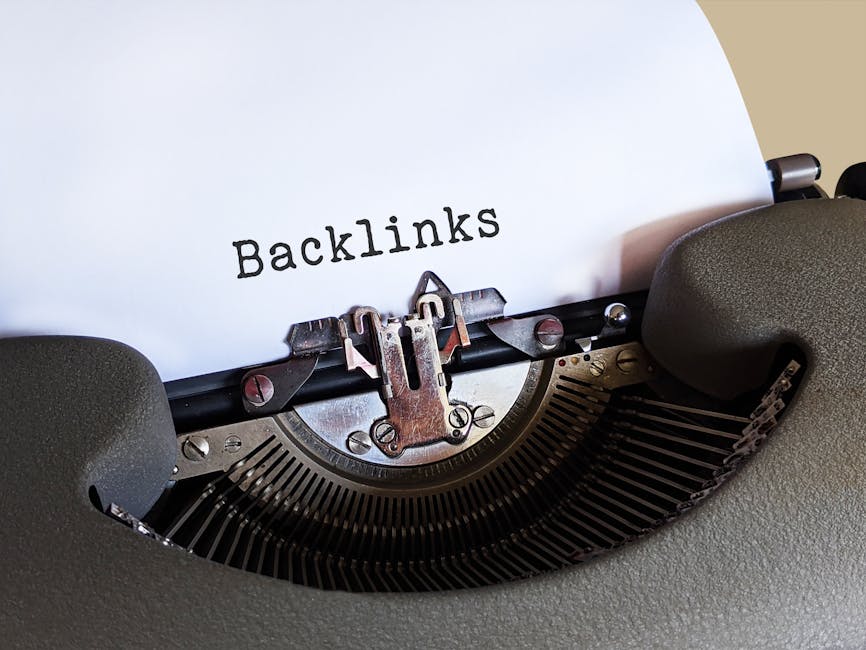
So it's more of a
content side of things rather than the technical
infrastructure side of things. ALEXIS SANDERS:
Yeah, definitely. So does crawl budget actually
affect both your crawling phase and your rendering phase? MARTIN SPLITT: Crawl
budget does actually touch on rendering
because as we render, we will fetch additional
resources that comes with the crawl budget. Because, again, the
trade-off is still there. When we're crawling
initially, we don't want to
overwhelm your server, but the same goes to
when we are rendering. We don't want to overwhelm
your server there. What's the point in killing
your e-commerce website just because we are making thousands
of requests at the same time to crawl all these resources? So it can happen, especially
if you have a large site with millions of URLs and
you get your caching wrong, for instance, that we actually
have to fetch everything over and over and over
again, which means we have a lot of simultaneous
requests to your server.
If your server then
slows down significantly, then we'd be like, oh, OK. Careful. And then resource
fetches might fail. So we might be able to
fetch and render the first– I don't know– 500,000 pages, but then
suddenly the resources seem to fail because we're like, ah. We don't want to make more
requests at this point. And then we can't
really render them.
So that would be bad. ALEXIS SANDERS: Yeah. So what do we do in terms of
caching for those resources? Obviously, with
pages, we can put them in [INAUDIBLE] sitemaps,
and all the stuff you mentioned before with
potentially structured data, and then maybe even adding
some network headers. But what do you think
about those resources that could be really consuming
of Google's resources? MARTIN SPLITT: Absolutely. The thing is, we are trying to
be as aggressive as possible when we are caching
sub-resources, such as CSS, JavaScript, API
calls, all that kind of stuff. If you have API calls
that are not GET requests, then we can't cache them. So you want to be very careful
with doing POST requests or something like that. ALEXIS SANDERS: Don't do POST. MARTIN SPLITT: Some APIs
are doing that by default. And then I'm like, ay. That's an interesting one
because we can't cache it, so that's going to consume
your crawl budget quicker.
The other thing
is you can help us by making sure that URLs,
optimally, never change. So what is a really
good idea is you can have content hashes
in your resources. So instead of saying
application.JavaScript, you can say application dot and
then this hash that describes the content, like AEF, CE– ALEXIS SANDERS: Nice. So, basically, 16 characters. MARTIN SPLITT: Exactly. Like these [? MB5 ?]
hashes dot JavaScript. And this will never change. So when you're making an
update to your JavaScript, you get a different URL. So we can cache the
other thing forever, and once we get the new
HTML, we get the new URL for the JavaScript, and then– ALEXIS SANDERS: It's almost
like versioning, right? MARTIN SPLITT: It's like
versioning in the URL. Exactly. ALEXIS SANDERS: Nice. MARTIN SPLITT: So
that's a great idea. ALEXIS SANDERS: So for that
first version that you would have, or any particular
version that you would have, how long is that
typically cached for? MARTIN SPLITT: It
depends, but we're trying to cache as
aggressively as possible, so this can be like a day. This can be a week. This can be a month.
And we might ignore
caching headers. So if you're telling us
this expires tomorrow and we're like, no,
it does not, then we might just cache
it nonetheless. ALEXIS SANDERS: Yeah. Awesome. So do you find that any
particular industries complain more about
crawl budget than others? Or talk more about it? MARTIN SPLITT: That's true. I think e-commerce
and publishers are quite prone to this
because they have, historically, typically large
sites with lots of pages, and they might
actually run into this. We had a really
interesting situation with one webmaster presented
that at a Webmaster conference in Zurich once. In Japan, it's a
website that has lots of user-generated content. And they do machine
learning to figure out if the quality of the
content that was produced is considered good or not. And if it's not good, then
they put it in noindex, and they put it in
robots.txt, so that we're not wasting crawl budget on it. And that way they steer– because they had a crawl
budget of 200,000 pages per day or something like that, but
they had a million coming in, and most of it was spam.
So they're like,
ugh, it's annoying if we just waste our crawl
budget for the day on spam that will not get indexed anyway. So that's an interesting one. ALEXIS SANDERS: Do
you believe that there is an overall quality
metric that Google uses? So, for that particular
site in general, because they had so much
non-high-quality content, did that affect Google's outlook
on their content overall? MARTIN SPLITT: Not really. It was more like this
page is not good. We're not going to
put it in the index. So that's the outcome, really. ALEXIS SANDERS: OK, nice. MARTIN SPLITT: Or if
it's light on content. If someone just literally
posts a picture and says ha, ha, then that's not great
content necessarily, especially if the
picture is just a repost of some meme or
some stock photo, right? ALEXIS SANDERS:
Yeah, definitely. So what are some things that
we, as webmasters, and SEOs, and agency people can
recommend to our clients on how to help Googlebot out,
and help me your rendering system out, as well? MARTIN SPLITT: If you know
that there's URLs that you don't need to render the page– and that's a very
big be careful here because if you're blocking the
entire API because you're like, oh, we don't need the API,
and then the JavaScript does need the API to render the page,
then that you shouldn't block.
ALEXIS SANDERS: You don't
get the full experience. Ugh! MARTIN SPLITT: Exactly. Do not block that because
then we might actually not see much content. But if you have something
that definitely– like internal analytics,
or some internal tools, or some chat tool that
pops up, or whatever, don't let that be crawled
because what's the point. Also, you can use– ALEXIS SANDERS: And do
you recommend blocking at the robots.txt for
those particular resources, like kind of throwing
them in a folder and– MARTIN SPLITT: If you don't
want them crawled, sure. Yes. Yes. Just be careful that you're
not putting something in robots.txt that turns out to
be useful and important later. ALEXIS SANDERS: Yeah. Big caution there. MARTIN SPLITT: Yes. You can also– especially with
client-side rendered apps, you oftentimes have a bunch of
API calls going to and from. You can proxy that through
a facade kind of thing. You basically build a little
application, and all it does is it takes one request for
one specific piece of data that you need to
render the page, makes all the API requests
and all the back-end requests that it needs, maybe
has a layer of caching, as well, to make this
faster, and then has one response going back.
That way, you have one
request, one response cycle. ALEXIS SANDERS: So I
may sound a bit goofy, but this is something
like GraphQL? MARTIN SPLITT: Right, GraphQL. Exactly, yes. But with GraphQL, again,
be careful to not use the POST mode. ALEXIS SANDERS: No
POST mode, people. MARTIN SPLITT: Make sure that
it uses GET requests, not POST requests. ALEXIS SANDERS: OK.
Cool. MARTIN SPLITT: Yeah, there's
a bunch of stuff you can do. And, basically, cut off the bits
that you don't want crawled. And give us information of the
frequency of change in sitemaps and stuff, so that we can
get a better grasp of where we should be spending our time. ALEXIS SANDERS: Definitely. And do you see any pitfalls
that people fall into with crawl budget quite often? MARTIN SPLITT: Well,
definitely the robots one. That happens all
the time, that they block something that turns out
to be an important resource. Like, it does not
need to load the CSS. And we're like, ah. ALEXIS SANDERS: We don't know
what the page looked like, so we need the layout,
or something like that. MARTIN SPLITT: Exactly. People sometimes fall for
it when they do A/B testing, like something gets noindexed
when they don't want it, and then they waste crawl
budget on something that doesn't end up in the index.
And I'm like, hmm. Yeah, all sorts of
things can go wrong. My favorite is when people
are dealing with servers that are not configured
correctly, and then they just give you
a 500-something. And we're like, OK,
if this happens, then we're not crawling as
much anymore because we don't want to overwhelm your server. And then people are like, why
is Google not crawling this? And we're like, well, because
your server constantly tells us that it's overwhelmed, so hmm. ALEXIS SANDERS: Yeah. So let's say you have
a very large site, and you know you have
these mega-powerful servers with gigabytes and
gigabytes of data. Is there any way that
we can tell Google that, hey, you can crawl
us more, like we expect you to crawl us more here? MARTIN SPLITT:
You can't, really. We are detecting that.
What you can do is
you can limit us. But you can't really say
more, please, more, please. ALEXIS SANDERS: OK. MARTIN SPLITT: This
crawler scheduler is relatively clever when it
comes to these kind of things. And normally, if we
detect like, oh, there's lots of good content
out there on this page, and the site map
is full of URLs, then we will try to
grab as much as we can. And as long as your server
doesn't tell us not to, we'll continue doing that. So, eventually, the crawl
budget might ramp up to what you would expect to see.
ALEXIS SANDERS: Ah, lovely. So just keep creating fresh,
great-quality content. That's really what it comes
down to to get [INAUDIBLE] MARTIN SPLITT: That's
generally the answer to pretty much everything. Good quality content. If it's fresh, also great. ALEXIS SANDERS: Awesome. MARTIN SPLITT: Yes. Alexis, thank you so
much for being with me and having this
fantastic conversation. And I think there was a
bunch of nuggets in there. And it was great
having you here, so. ALEXIS SANDERS:
Thank you so much.
MARTIN SPLITT: We did this. ALEXIS SANDERS: Yes! MARTIN SPLITT: And I
hope you enjoyed it. And see you soon again. ALEXIS SANDERS: Thanks
so much, everyone. [MUSIC PLAYING] MARTIN SPLITT: Next episode,
we have Eric with us. And we're going to be
talking about page speed– how it works in ranking, what
to look out for, what to not do, and how to not get it wrong. ERIC: It's such a great topic
because so many people do get it wrong, I'm afraid. MARTIN SPLITT: So, don't
miss out on the next episode..



