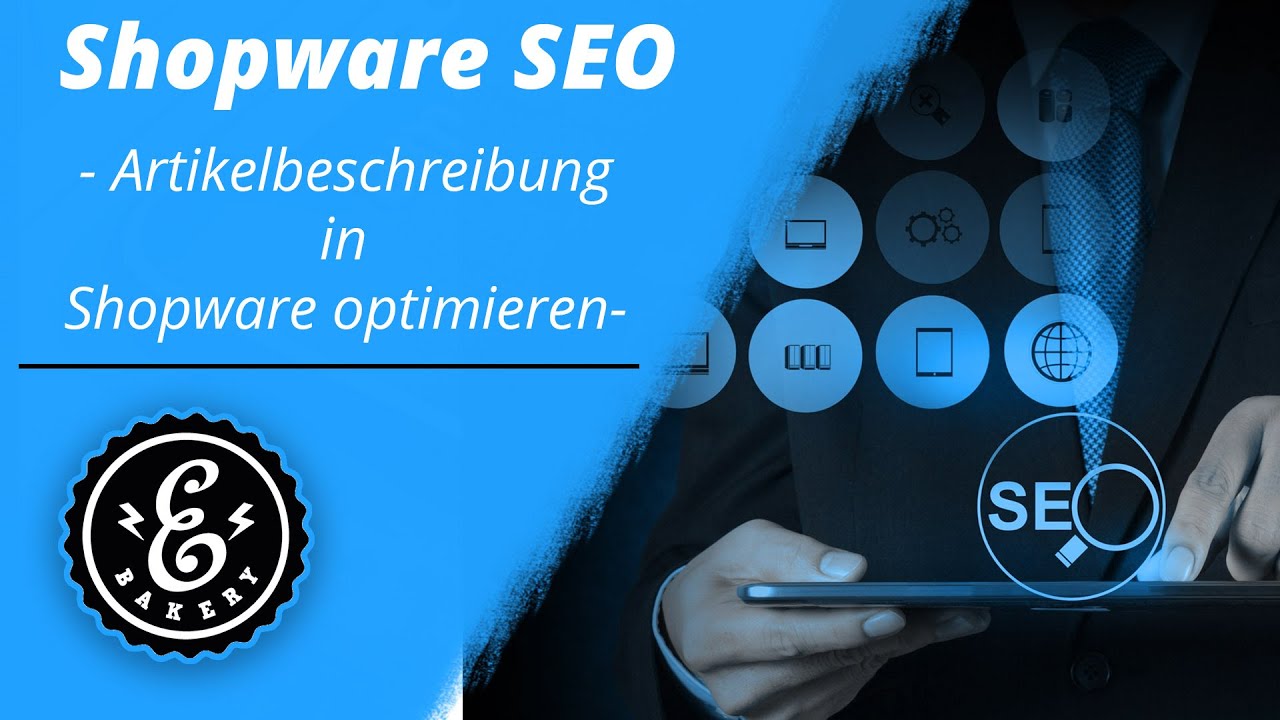Shopware SEO – Artikelbeschreibung in Shopware optimieren und Meta Daten ausfüllen
Welcome to the eBakery YouTube channel: the e-commerce agency! We have already covered many shop systems when it comes to search engine optimization, but one important shop system that was still missing is Shopware. Of course, you can also do a lot in Shopware to place your articles, your categories and, for example, your blogs high up in the Google SERPS. That's why we don't beat around the bush, but go directly into our Shopware 5 backend. You can create your first article and make sure that it is optimized for SEO. The article description should contain your focus keywords. One way to determine this could be the Google SearchConsole. There you have the possibility to select certain pages of your shop, in our case: the product page. In the Search queries tab you can see what people are looking for to find your product. You also get the exact number of impressions to get a direct picture of the strength of this keyword. Once you have decided on your top keyword, enter it as the article description. In our case it is "Stylish small backpack for men". So we're still in the 55 characters.
You can see why there are exactly 55 characters in detail in the video linked on the right. Of course, this focus keyword should not be missing in the description. It should always be at the beginning and appear again and again through synonyms or simply slightly modified by the syntax, but don't overdo it. Otherwise SEO sanctions can come from Google. Through the (?) H2 and which then also occurs as the focus keyword, but also through fortresses that are integrated into the item description using code, you can make it clear to the Google bot what is important. This means that up to this point, your focus keyword should be researched using the Google SearchConsole, for example, it should be an existing article. If not, use the Google auto suggest feature or look at the competition. What you should avoid at all costs is that manufacturers copy texts one-to-one. This creates duplicate content and tutor which is certainly not good for SEO so at least change it or completely rewrite it.

In addition, headings should be used, such as the H2 in our case, and important words should be emphasized by guessing. The last tip for this video is to fill out the metadata carefully, which you can find at the end of the article overview. Here, too, our focus keyword is included and supplemented by online shopping. The meta description can be up to 170 characters long and should also contain the focus keywords, as well as a precise product description and ideally the brand, if it is known. The keywords are neglected by Google. Although they can be used for internal shop searches, they are not relevant for search engines. These were three important factors that we should consider in your Shopware shop. If you want to know more about SEO in general, or just want to understand the background why we chose an H2 and not an H1 in our specific example, then please watch our other SEO videos. We will link them to you in the description. If you have any further questions about Shopware, feel free to leave them in the comments. Hope you feel fine and happy to subscribe, your eBakery team!.