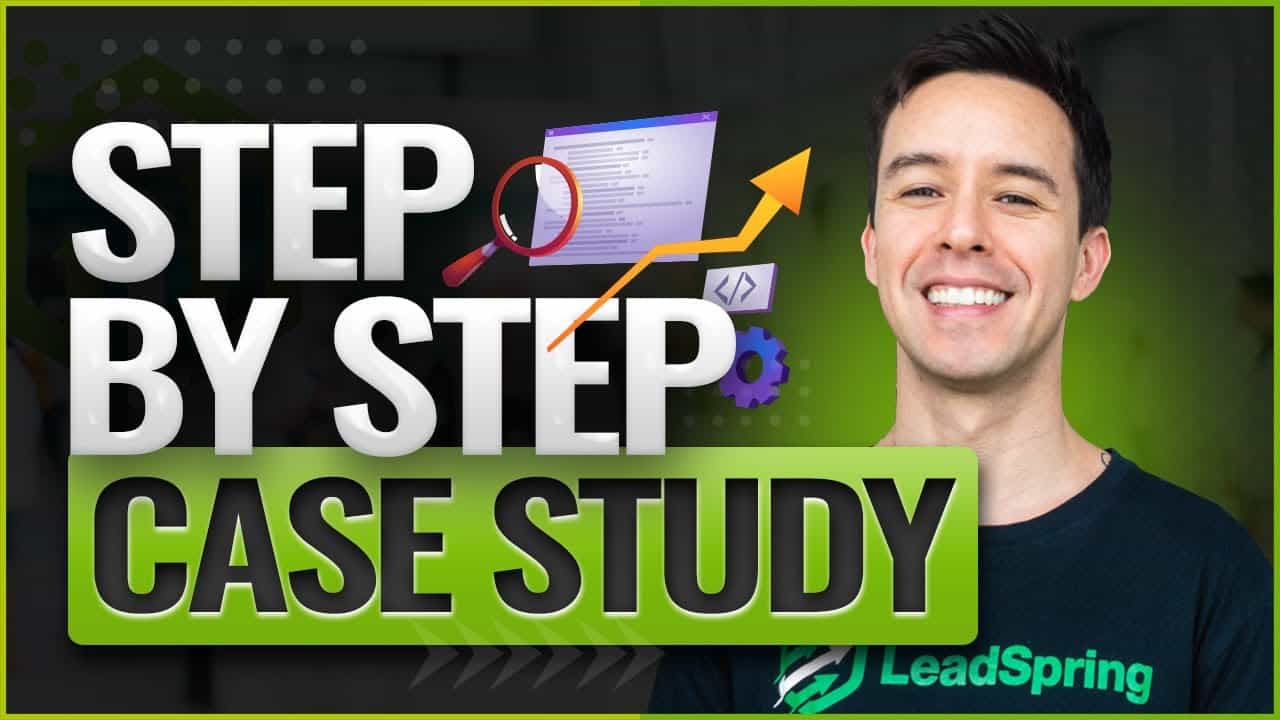SEO Case Study: Growing Website Traffic By 3012%
– In this video, I'm gonna
teach you step-by-step all of the SEO strategies we use to increase a client's traffic by 3000%. My name is Matt Diggity and I'm a director at
The Search Initiative, an SEO agency that specializes
in cutting edge SEO. And I'm about to give out the farm on some of our best SEO techniques. Not too long ago, I
published a video case study of how we made nearly a million dollars with an affiliate website and it blew up. So I thought it'd be a good idea to show you how to get
some awesome results with client SEO on a limited budget. We're gonna do a walkthrough
of the actual tactics that we used to get the following results. Let's take a look at the
case study first though. The client's website was in
the marketing services industry in the U.S. and the challenge was real. The client had close
to zero search traffic at the beginning of the campaign and had desires of reaching
at least 20,000 visitors per month.
And our biggest concern was if we could even find
the keyword search volume to hit this goal, but we did and here's the traffic growth eventually breaking
through 20,000 per month. And here's how many keywords we got to the top three positions in Google, 495 when we started with only 18 and we're about to get
into all the strategies that caused these gains. I'm gonna break things down in this video into three main sections.
First, I'll get into a content strategy that's absolutely crucial
for any site in any niche. Then I'll get into some
technical SEO strategies that you'll want to start today. And lastly, I'll drop some strategies for every SEO's favorite topic, backlinks. But before I do that, I'd like to ask if you
would drop some love on that Like button. It's had a bad day and
YouTube will hate me if it stays in the sad condition.
But in all seriousness, it helps my channel out a ton
so I'd appreciate the help. Thanks a bunch. The first thing we did
in the content category was work on establishing
topical authority. Topical authority is a super
hot topic right now in SEO and for due reason, because it works. You see, just because you
wrote a single piece of content on something, doesn't mean you're an expert
in it and deserve to rank.
For example, if you
have a website on music, writing one article on turntables doesn't make you David Guetta. You need to cover more
pieces on turntables and answer more questions on it before Google will see
you as a turntable expert. And after you create those articles, you need to interlink them together in an intelligent fashion. Here's how you can start
to create topical relevance for a keyword like turntables. First, plug your main keyword
into Atreus Keyword Explorer. In the section underneath,
you'll see various keywords and their parent topics. Here's an interesting keyword
with the difficulty of one that we could write about. So let's create a page on
best Pioneer turntables. Next, write the article. I highly recommend using a tool like Surfer's Content Explorer which will reverse engineer the articles already ranking on page one and give you a framework
to make yours even better. Now it's time to write
on some of the subtopics for the supporting articles. Atreus Keyword Explorer
also gives you a section that shows the search
results for your keyword.
You can then explore the
top pages of these sites one by one to get keyword ideas. Make sure to set the filter
to only get relevant keywords for your silo. And then after you've written
a few of these bad boys, it's time to start
interlinking them together. Link your supporting articles like vintage Pioneer turntables and how to repair your Pioneer turntable to your main Pioneer turntable article. Make sure that the links are contextual. What I mean by that is
that the links occur from the paragraph within the article as opposed to a link from
the sidebar or the footer or even an image link. The reasonable surfer patent says that certain links
carry more of a punch depending on where they're placed and contextual links are some of the best.
Now in case you're wondering
what kind of anchor texts you should use, I got your back. Based on numerous tests, we found that a very target anchor text is the best strategy. So you use target anchor
links but never the same one. How many supporting articles
do you need to write? That's a good question. (dramatic music) My suggestion is to create at least four, depending on the difficulty
of the pillar page you want to rank and then keep increasing over time. As long as your content is good, you're answering questions correctly and you're building some quality links, you'll continue to climb over time.
We've rolled this strategy out and we were eventually
able to hit page one for 52,000 search volume keyword. If you want to see a full breakdown of how to create topical authority, I left a link to the text
version of this case study in the description. So make sure to check it out
after you watch this video. Next, you're gonna want to make sure that all of your articles
match the search intent of the queries. What does this mean? There's four main categories
of search queries. Informational search is
when people are looking for information like how to
scratch on turntables. Navigational search is when
people are trying to find a URL like Mixmag login. Commercial investigation
is familiar for affiliates. People are looking for review
content like best turntables and transactional SERPs
are all about purchasing like buy Pioneer turntables.
I'm not really sure where
the hub fits into this but let's move on. You wanna make sure that when you're trying to rank something, you're giving Google the type of content that they expect to see. For example, for the
search of best turntables, a commercial investigation keyword everyone in the top 10 has a review type listical article. You wanna do the same thing if you wanna rank for this keyword. Our client was having an issue with this so we went through the following checklist to guide us through the
content audit process.
First, determine which of
the main intent categories is the page trying to serve. Next, is Google ranking blog posts, product pages, homepages? Next, what kind of content is on the page? Is it a text-based article? Mostly images? How about videos? Lastly, how long is the content? Is Google rewarding 500 word
content and you have 5,000? In fact, if you see any discrepancies, start to make adjustments. After that, you want to do
a huge on-page SEO audit on every page on your site. Many SEOs get obsessed
with new content production but they neglect the importance of updating existing content. Every word and page
title and meta matters. Think about it like this. Your website is like a boat
and if you wanna go fast, you need to make sure that
there's absolutely zero holes in your sail. Here's an effective crash
course on Onsite SEO starting with title tags. This is what you fill out in your typical SEO plugins like Yoast and it shows up in the
search result just like this.
Here's my basic rules for this. Put your main keywords towards the front. Don't repeat keywords. Try to make it engaging to
be able to steal some clicks. Be descriptive of what
they're gonna click on and use a maximum of 65 characters. Here's an example of a bad title tag. It repeats keywords and the main keyword
isn't towards the front. Here's a good one. Main keyword is towards
the front, no repeats and a bit of click
optimization at the end. Next, you optimize your headings.
These are your H2's and H3s
that you put on the page. They're used to help people
find what they're looking for. They're also used to help search engines understand how the main topic
is broken down into subtopics. Optimizing your H2's also helps
with Google passage ranking which is already live. Here's my heading optimization advice.
Have only a single H1 on your page that is used for the main
title of your article. I use pretty much the same rules as title tag optimization here but I make my H1 a bit different by tossing in some alternate,
secondary keywords. H2's and so forth, I
use for your subtopics and longtail keywords. If your main keyword is
how to lose belly fat, this is where you go into
exercise or belly fat myths. Having solid H2's is also really handy for stealing featured snippets. Here's a featured snippet from one of my favorite dinner
topics, can birds eat rice which you can see was
taken directly from the H2 and topic underneath it. After that, optimize
your meta description. Meta descriptions don't help you rank but they do help you get clicks. Take a look at these meta descriptions from your new favorite
keyword can birds eat rice. Which one draws your eyes own more? Here's some tips for optimizing
your meta description.

Add keywords which Google
will automatically highlight in bold and this draws the eye. Once again, be engaging. And here's a pro tip. Leave a cliffhanger at the end. Something like find
out if you've qualified for a free dot dot dot. A free what? Oh my God, I
need to click now to find out! The final onsite optimization
to consider is your URLs.
Here's some tips on optimizing your URLs. Add keywords in your URLs but try not to repeat words in order to avoid over-optimization. Lastly, keep it short and sweet. Here's an example of a good one and here's an example of a bad one. One more thing to note. Don't bother changing your URLs unless they're downright terrible. Changing URLs can result
in site structure issues like broken links. So really only mess with
them when they're garbage. Bear in mind, we just scratched
the surface of Onsite SEO. If you want a mega guide on this stuff, I left a link in the
description to my free "Evergreen Onsite SEO Guide." Now before we move on to
the technical SEO fixes you should do for your site, I want to talk about E-A-T.
E-A-T stands for expertise,
authoritativeness and trust. It's part of Google's
Quality Rater Guidelines which they give as rating criteria to their manual review team. Google wants the content they've ranked to come from trustworthy,
subject matter experts on the given topic. And to determine E-A-T, they look for certain
signals on your website or lack thereof. No one really knows what
Google is able to detect algorithmically at this
point but we have some ideas and our client was severely
lacking in this department. Here's the list of things we fixed that you should take a look at too. Keep your content as
up-to-date as possible. No one cares about your best turntables of 2020 article anymore. Cite external sources of where you're getting your facts from. Healthline does a great job of this And you already know
how well they're doing. Have a complete about page that
shows off your credentials. And lastly, make it easy for
your visitors to contact you. Real businesses make it very
easy to get in touch with them. So add your contact
information to your site. Now, put on your nerd hat because it's time to look at Technical SEO but I'm gonna lay things
out super easy for you.
Bear in mind I'm not gonna be
giving you a full breakdown of Technical SEO right now. It's beyond the scope of this video and I already wrote a mega guide on that with downloadable checklist and you can check it out after this video. So instead I'm gonna focus
on the two major issues that my client had which you need to take a
look at for your site too. The first was what's known as crawl depth.
Think of your homepage is
the most important page on your site. It has the most links and gets
crawled the most by Google. You don't want Google to have to spelunk into the seventh layer of hell in order to find your
most important pages. You wanna make sure that your core pages are no further than three
clicks away from your homepage. Our client had a 100 pages with a crawl depth of four or more. How do we figure this out? Screaming Frog displays this
in their Site Structure tab. Once you do a standard
crawl with Screaming Frog, it'll spit this report out. I left some instructions on how to do this in the full case study
down in the description. Next, if you're not putting
structured data on your site also known as schema, you're really missing out. Schema helps the search engine figure out what your content is about. Instead of making Google have to work hard and guess that this is
a product review page, you can just straight up tell Google. And when you make life easy for Google, they make life easy for you.
As a final bonus, proper schema helps you get
SERP features such as FAQ's and review stars. Here's some important schema that we added to our client's site that you should consider adding too. Add organization schema to
your home and about pages to give Google a better understanding about what this website is for. Then add breadcrumb list schema
to your core landing pages to help Google understand
this page is positioned within your site hierarchy. Article scheme can be used
to provide more information on who wrote your articles
and what they're about and how to schema is
great for telling Google that it's instructional
content that they're reading.
If you never set up schema before, it's not as bad as it sounds. First, head over to the free Google Structured Data Markup Helper tool. Select the type of content
you wanna generate schema for. Most of the time, it's
gonna be an article. Then, one by one, start to highlight the
parts in your article that correspond to the markup
parameters you're looking for like here, where it's asking
for the name of the article.
I just highlight the name and then the Helper
updates it automatically. When you're done, press Create
HTML to dump out the code and add it to your site. And don't forget to
check out how things look with the Google Rich Results Test tool. Here's what it looks like
when everything is good to go. And here's what it looks
like when you're messed up. All right, now its talk about
every SEO's favorite subject and that's Backlinks. Don't worry. I didn't forget about it. Link-building is a big topic
and I have a whole playlist dedicated to it on my channel. And right now, I'll hone
in on two strategies that we leveraged for our client that I suggest you look
at for yourself right now.
The first is anchor text optimization. When you link to a URL, most of the time you're
creating a text link. The underlying text that becomes a link is known as your anchor text. An anchor text is a pretty
good indicator of relevance. Google who can pretty much assumed that the receiving page of this link is about profitable niches and lo and behold, it is. You can use a tool like
hrefs to look at the links and their anchor texts, going
to the URLs on your site. If it looks like this,
like our client's were, then you're severely under optimized. You can see that because there's no target descriptive anchor text here. It's all brand and URL anchor texts. It's doing nothing to indicate
the relevance of the page. This is opposed to have
an anchor text profile that looks like this, which is clearly indicative
of what the page is about. Am I right? The thing is, you don't want
to get carried away with this.
Everything needs to look natural and you want to do some
analysis on your competitors to find that proper balance of descriptive versus over-optimized anchor text. Our client was definitely under optimized. So starting a link building campaign with target anchor texts
in mind was the play. And this is what we did straight away. To start this campaign, We started to take a look at the links that our competitors
have that we didn't have. We wanted ice cream too. Atreus Link Intersect tool
makes this super easy. You put in your competitors
at the top here, then your site at the bottom. And it dumps out all these jerks that linked to your
competitors and not you. You're gonna want to sort through them to figure out which links you want and which links you don't want.
If you want my full process, check out my video on link vetting. But the very least, get links from sites with the
least 500 traffic per month. 1000 is better. After that, you need to
start collecting emails so you can start reaching
out to these sites and pitching them for links. You can do that manually by digging through the
site's contact pages and trying to find emails. Or you can use a tool like Hunter which I'll review later on my channel. Once you have those emails, you can start out reaching
with a free tool like GMass but we prefer Pitchbox because it's a billion
times better for agencies.
Ultimately, our link
building efforts paid off and we built 100s of links for the site which helped achieve this overall result of a 3000% increase in traffic. If you want results like these, apply the techniques in this video or have us take a look for free by heading over to the
searchinitiative.com and using the form here at the bottom for a free consultation. And make sure to subscribe
for more case studies and videos like these..